
Top 10 AI agent platforms for businesses
Explore 10 AI agent platforms that automate tasks, boost support, and help your business scale.
“AI agents are the next big thing.” By now, you’ve probably heard that from just about everyone. And honestly? It’s true.
Unlike basic chatbots that merely respond to queries, AI agents can break down complex tasks, reason through each step, and take actions autonomously to achieve the goal, whether that’s resolving a support ticket, qualifying a lead, or scheduling a demo.
They’re already transforming business functions like customer support, sales, marketing, IT, and HR.
And the shift is happening fast. Gartner predicts that by 2029, AI agents will handle 80% of routine customer support issues without human intervention, slashing operational costs by 30%.
So if you’re planning to bring AI agents into your business, the first step is to choose the right platform. But with so many options out there, where do you start?
In this guide, we break down what an AI agent platform is and the 10 best platforms worth your attention.
What is an AI agent platform?
An AI agent platform is a no-code or low-code framework that lets you build, deploy, and manage AI agents. Capable of reasoning, acting, and learning across digital systems.
These platforms help you train agents on your business data, whether it’s from URLs, FAQs, or PDFs, and connect them to systems like CRMs, ticketing tools, or internal APIs. You can create workflows to automate tasks like processing refunds, updating customer records, or answering support queries.
Most platforms let you customize the agent’s appearance to match your brand, offer built-in analytics to monitor AI agent performance, and handle all the backend hosting and infrastructure, so you can go live quickly and with confidence.
Core components of an AI agent platform
Behind every capable AI agent lies a robust architecture. Modern platforms combine reasoning, orchestration, data access, and governance to make agents reliable and secure.
Here’s what typically powers an enterprise-grade AI agent platform:
Component | Purpose | Why it matters |
Agent builder / studio | Visual or code-based environment to design and configure agents | Helps non-technical users create agents quickly while allowing developers to customize workflows |
Reasoning engine | The “brain” that interprets goals, breaks them into sub-tasks, and replans if something fails | Enables autonomous decision-making instead of rule-based replies |
Action layer / tool integrations | Connects the agent to CRMs, databases, HR tools, APIs, and SaaS apps | Lets agents execute tasks such as creating tickets or updating records |
Knowledge base / retrieval layer (RAG) | Provides company-specific data context to the agent | Ensures factual, contextual answers instead of generic responses |
Workflow orchestrator | Manages sequencing, parallel execution, and dependencies | Powers complex multi-step processes across systems |
Governance & policy controls | Handles access permissions, guardrails, and compliance policies | Keeps agents safe, auditable, and aligned with company rules |
Observability & analytics | Tracks agent behavior, errors, latency, and outcomes | Allows teams to measure ROI and continuously improve agent performance |
These components together transform LLM-powered chat into trustworthy automation—capable of handling real business operations under human oversight.
10 Best AI agent platforms to build AI agents
We’ve handpicked the top 10 AI agent platforms with their key features, pros, cons and pricing.
If you want a quick glance before we dive deep into each tool, here’s a comparison table for you:
AI agent platform | Features | Pricing |
pagergpt | Agent studio, AI-powered live inbox, AI copilot, integrations, multichannel deployment, lead capture, multi-lingual AI support, analytics and chat history. | Free, $349/month, or custom Enterprise plan |
Fin by intercom | Omnichannel support, Multi-source generative answers, Human handoff, AI analytics | Starting from $29/month per seat |
Chatbase | Customizable AI agents, Advanced analytics, Smart escalation, AI actions | Starting from $40/month |
Relevance AI | AI agents and teams, Multi-agent system, LLM agnostic, Tool Integration | Starting from $19/month |
Botsonic | Multilingual support, Analytics and chat history, Customization options | Starting from $16/month |
Watermelon | AI Actions, Shared Inbox, Multilingual Support, Omnichannel Integration | Starting from €106/month |
CustomGPT | Multi-Language Support, Data Ingestion, LLM model options, Analytics, and reporting | Starting from $89/month |
Voiceflow | Voice-first AI agents, Multi-LLM support, Custom integration, Rapid prototyping and user testing | Starting from $60/month |
Aidbase | AI chatbot, Custom ticket forms, Unified email inbox, Integrations | Starting from $22/month |
Botpress | Agent Studio, Autonomous Engine (LLMz), Role-based access control, Automated routing | Starting from $79/month |
pagergpt
pagergpt is a no-code platform that enables businesses to train, test, and deploy AI agents for websites, help centers, and knowledge bases. You can leverage this platform to improve customer engagement, resolve queries at scale, capture leads, and more.
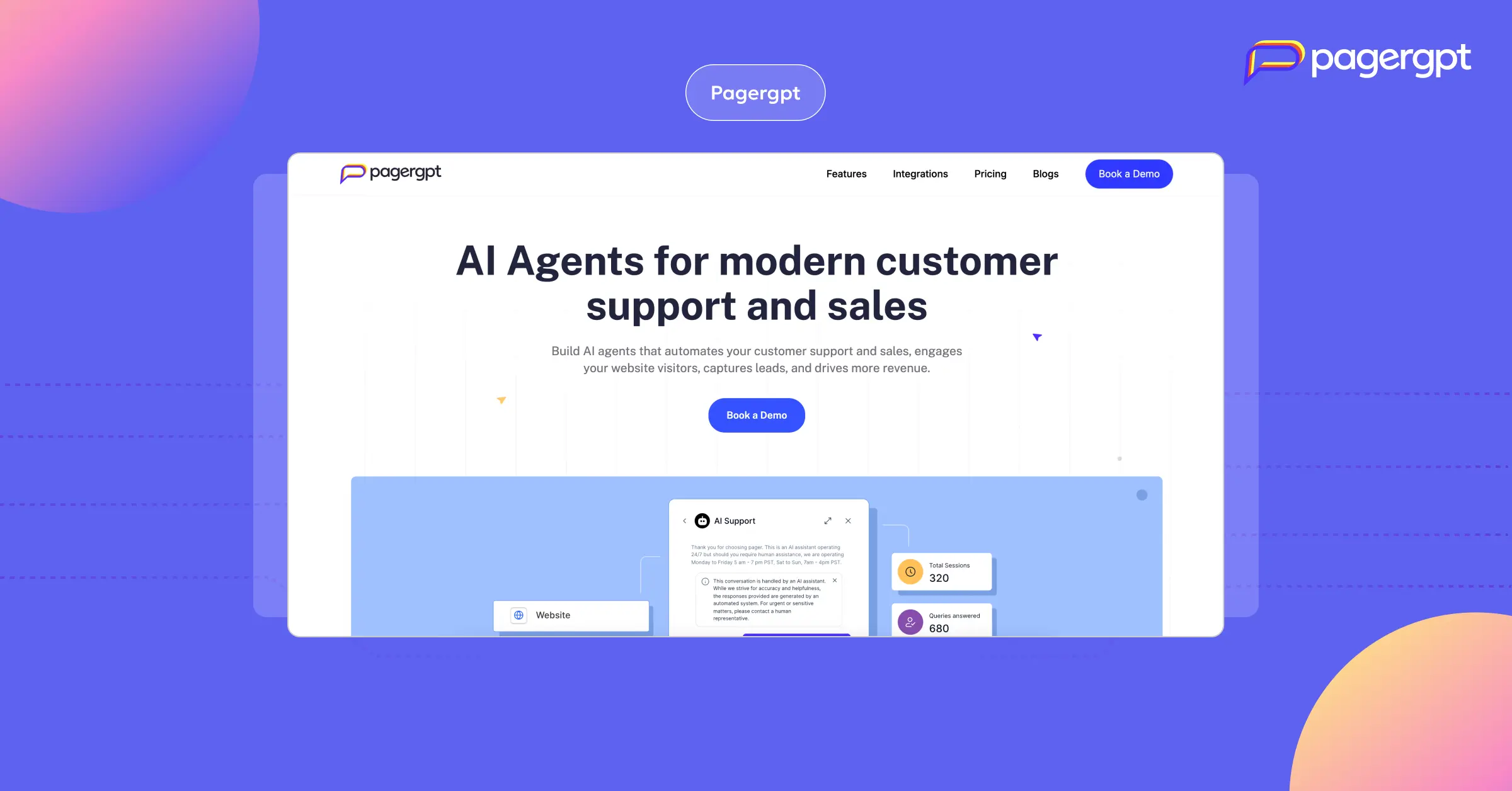
Key features
Agent studio: pagergpt’s Agent Studio gives you the tools to create out-of-the-box AI agents and sub-agents using a simple drag-and-drop interface. You can define your agent’s purpose, set its prompt, and refine its behavior—all within the studio.
AI-powered shared live chat inbox: With this feature, support teams can manage customer conversations from multiple channels like WhatsApp, Slack, and Facebook in one place. This allows for maintaining consistency in support and facilitates smooth collaboration.
Integrations: pagergpt integrates with platforms like SharePoint, Google Drive, and Freshchat, enabling the chatbot to pull real-time data, update customer records, and execute tasks like processing refunds or booking appointments.
AI-Copilot: The AI Co-pilot helps support agents by suggesting replies, surfacing past chats and documents, and recommending actions in real-time to speed up responses and improve customer interactions.
Multichannel deployment: Deploy your chatbot on multiple channels simultaneously, such as your website, WhatsApp, Slack, or Microsoft Teams. This helps make support more accessible for your customers.
Lead capture: Engage visitors with personalized forms to collect 15+ essential information such as name, contact information, phone number, and email. View and manage leads from a visual dashboard for easy follow-up.
Multi-lingual AI support: With pagergpt, language is never a barrier. Support customers in 90+ languages, deliver instant answers in their native tongue, and resolve issues faster.
Analytics and chat history: pagergpt provides an intuitive dashboard to track AI agent performance. You can view metrics like total sessions, answered/unanswered queries, recent user questions, user feedback, and more.
Pros
Intuitive user interface: pagergpt offers a simple and intuitive interface, making it easy to set up and manage AI-powered chatbots without extensive technical knowledge.
AI-driven personalized answers: The platform tailors responses based on your business data and user context to deliver accurate and relevant answers to customers.
Reduces support team workload: pagergpt efficiently answers common queries and executes complex tasks, freeing human agents to focus on important tasks.
Advanced analytics dashboards: The platform provides comprehensive tracking with clear visual differences, aiding in monitoring and managing chatbot performance.
Cons
Detailed documentation: Lacks detailed documentation, but users get round-the-clock access to pagergpt’s customer support team.
Pricing
Magic plan: Free tier with scalable upgrades
Business: $3560 per year or $349 per month
Enterprise: Contact sales.
Fin AI by intercom
Fin AI by Intercom is an AI agent focused on resolving customer queries and enhancing the overall support experience. It works natively within Intercom’s helpdesk and integrates smoothly with popular platforms like ZohoDesk, Zendesk, and Salesforce. Fin can handle multilingual conversations in over 45 languages, making it a strong fit for global support teams.
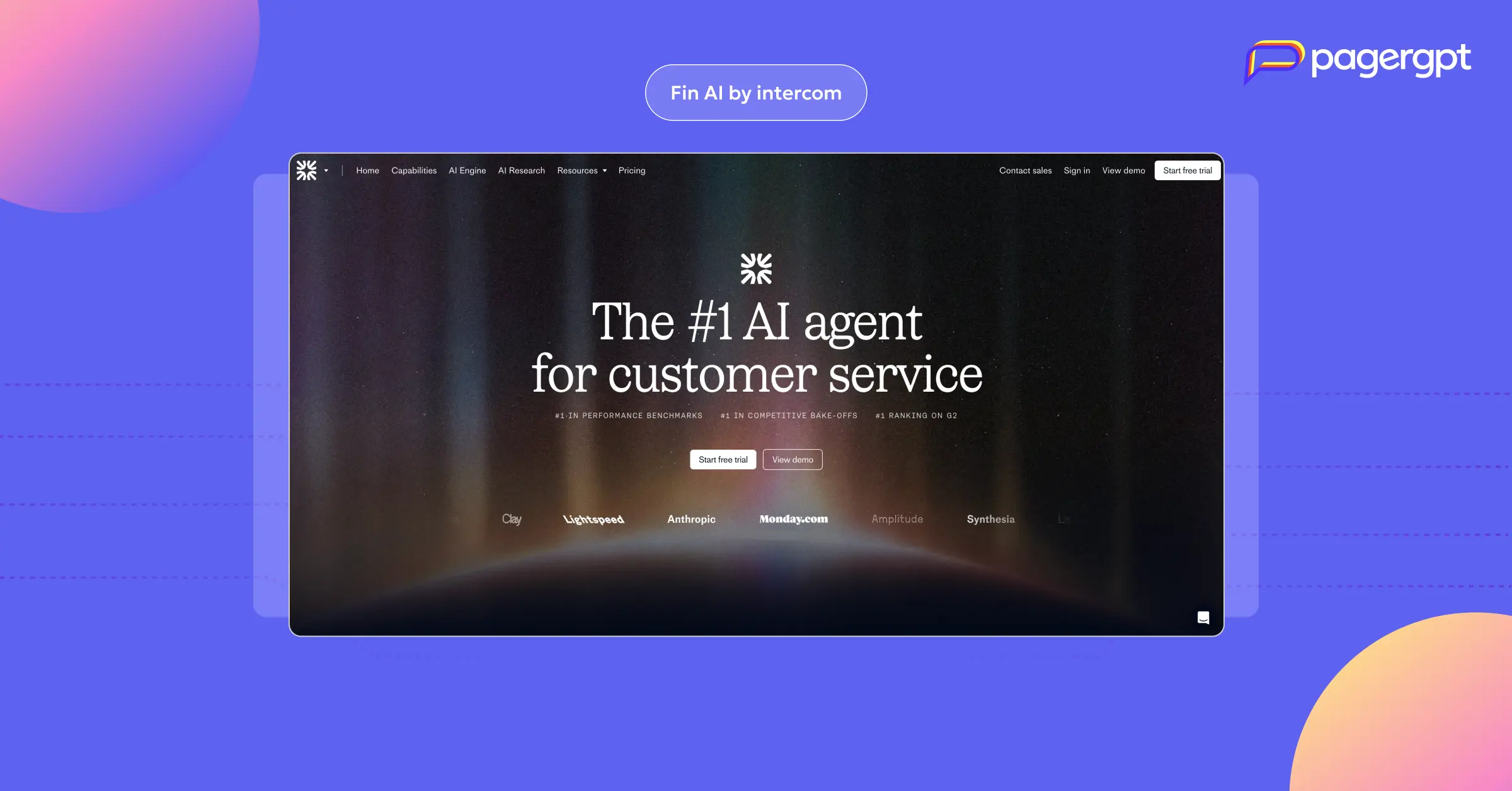
Key features
Omnichannel support: Fin AI helps you resolve complex customer issues across all your support channels, including email, live chat, phone, SMS, and social media. It tailors answers specifically for each channel, ensuring customers receive a seamless experience.
Multi-source generative answers: Fin AI constructs answers using relevant information from multiple knowledge sources, allowing it to create more comprehensive responses and enhancing its ability to solve complex questions.
Human handoff: You can configure how and when Fin AI triages conversations or hands off to your human support team.
AI analytics: The platform offers you a customizable dashboard where you can monitor, analyze, and optimize Fin’s performance, spot trends, fill content gaps, and improve customer service.
Pros
Efficient asset duplication: The platform enables users to duplicate onboarding flows quickly. This is particularly useful when creating variations for different user segments without having to start from scratch.
Improved collaboration: Intercom integrates live chat, help articles, and development tools into a single system. This makes collaboration easier for support, content, and product teams.
Cons
Steep learning curve: New users may initially find the platform overwhelming due to the range of features and settings.
Limitations with complex queries: When questions are not straightforward for bots to handle, they’re escalated to human agents. While flow adjustments can reduce this, they still create friction in the customer experience.
Limited merging capabilities: The process of merging duplicate contacts or conversations is less efficient and flexible than in other CRM platforms, which can slow down the data cleanup process.
Pricing:
Essential: $29/month per seat (billed annually) or $39/month per seat (billed monthly)
Advanced: $85/month per seat (billed annually) or $99/month per seat (billed monthly)
Expert: $132/month per seat (billed annually) or $139/month per seat (billed monthly)
Chatbase
Chatbase is an AI agent platform that allows businesses to train, test, and deploy AI agents without any coding. It offers a wide range of features to enhance customer service, including smart escalation, AI actions, advanced analytics, and more.
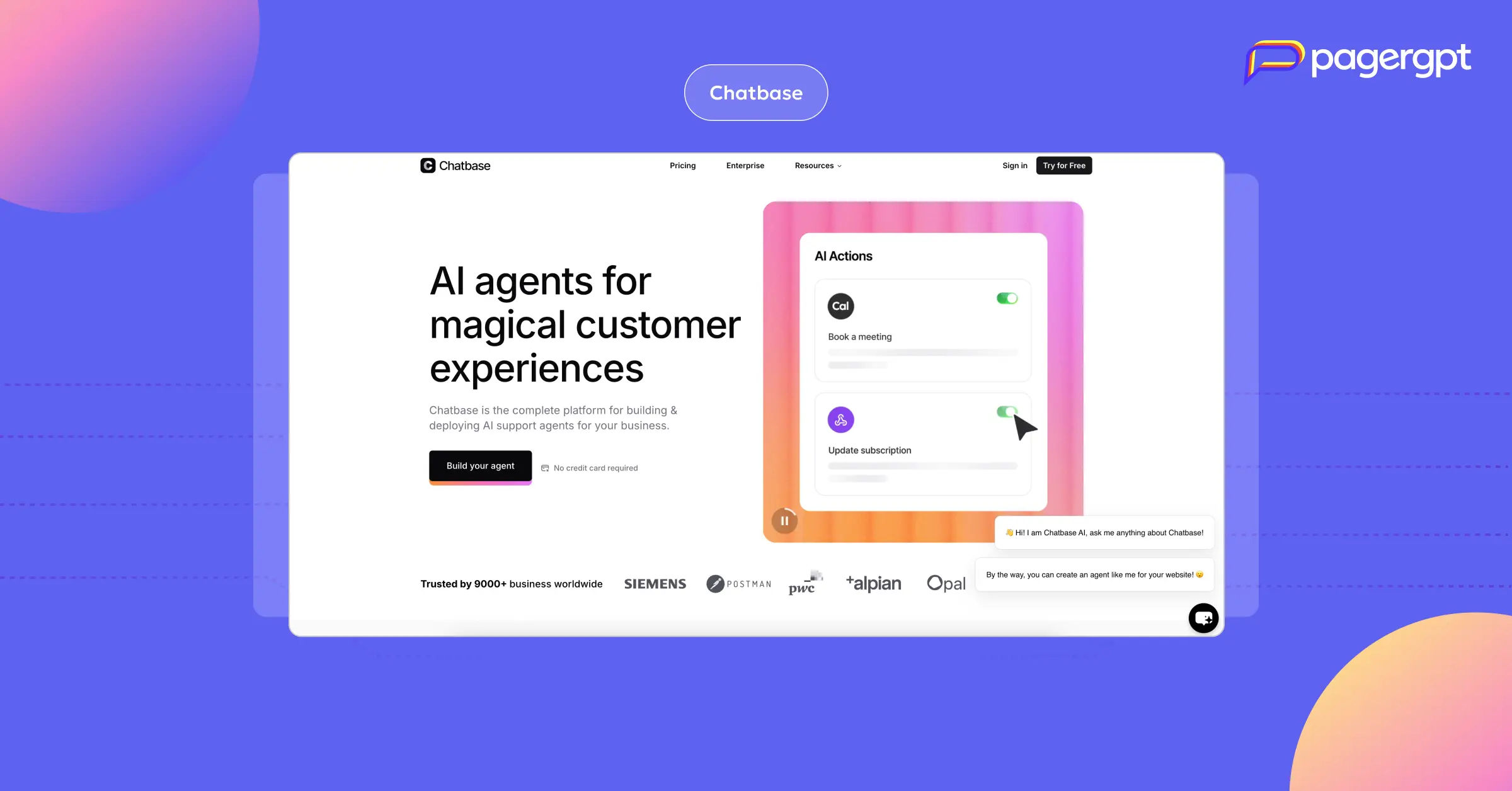
Key features
Customizable AI agents: The platform enables you to train AI agents using your company's data, including documents, websites, and databases, to ensure accurate and relevant responses.
Smart escalation: You can instruct your AI agent in plain language on when to escalate queries to human agents.
Advanced analytics: You can monitor AI agent interactions to gain insights into user behavior and improve performance over time.
AI actions: This feature allows you to define specific actions your AI agent can perform, such as booking an appointment or creating tickets.
Pros
Ease of use: Many users highlight how effortless it is to set up a chatbot with Chatbase, often taking just minutes
Quick deployment: Chatbase allows businesses to deploy chatbots without technical expertise.
Advanced chatbot analytics: Chatbase helps identify conversation gaps and optimize chatbot performance, leading to enhanced customer experiences and increased conversions.
Cons
Inconsistent performance with GPT models: Some users report that ChatGPT-4o integration often fails or provides inaccurate responses.
Limited customization: Users report challenges in tailoring dashboards and prompts for specific business needs.
Customer support issues: Reviews mention unresponsive or inadequate support, particularly during cancellations or troubleshooting.
Pricing
Free plan
Hobby: $40/month or $384 billed annually
Standard: $150/month or $1440 billed annually
Pro: $500/month or $4800 billed annually
Relevance AI
Relevance AI allows businesses to build, deploy, and manage AI agents and multi-agent teams to autonomously complete tasks for various sales, marketing, and customer support. The platform also offers pre-built AI agents, including the AI BDR agent, lifecycle marketer, sales notetaker, inbound lead qualification, and customer support AI agent.
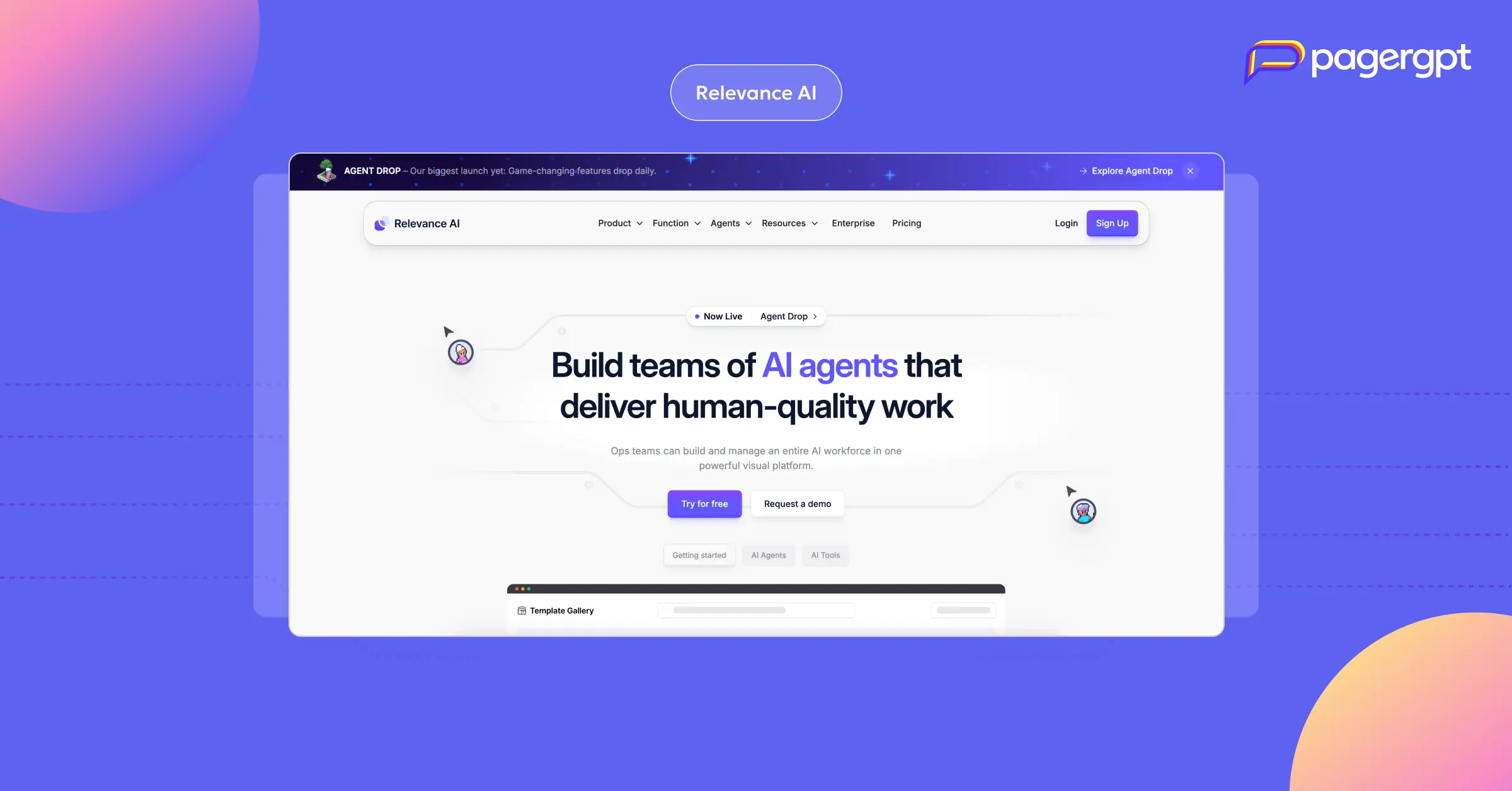
Key features
AI agents and teams: You can create individual agents or teams of agents that handle tasks like qualifying leads, replying to messages, or summarizing customer feedback.
LLM agnostic: The platform allows you to switch between top LLM providers like OpenAI, Google, Meta, and Anthropic.
Multi-agent system: The platform enables your AI agents to collaborate and complete complex tasks across your business, such as sales outreach, customer support, and lead qualification.
Tool Integration: You can connect AI agents with various tools, including HubSpot, WhatsApp, Freshdesk, and Zapier, to streamline workflows.
Pros
Custom Python code support: Users can easily extend functionality by adding custom code to AI agents.
Smooth tool integration: The platform integrates well with other tools, making it easier to connect within broader workflows or tech stacks.
Cons
Lacks adequate onboarding resources: More detailed onboarding guides and documentation are needed for power users to ease the learning curve for advanced configurations.
Limited customization: Users suggest that the platform could improve by offering deeper customization options for more complex use cases.
High cost: Pricing is a concern, as some users find the platform expensive, particularly for enterprise use cases.
Pricing:
Free: $0/month
Pro: $19/month
Team: $199/month
Business: $599/month
Enterprise: Custom pricing
Botsonic
Botsonic by Writesonic is a no-code platform for building AI agents trained on your business data. You can integrate the platform with your existing tech stack to automate various customer service tasks, such as creating tickets, answering common questions, booking appointments, and more.
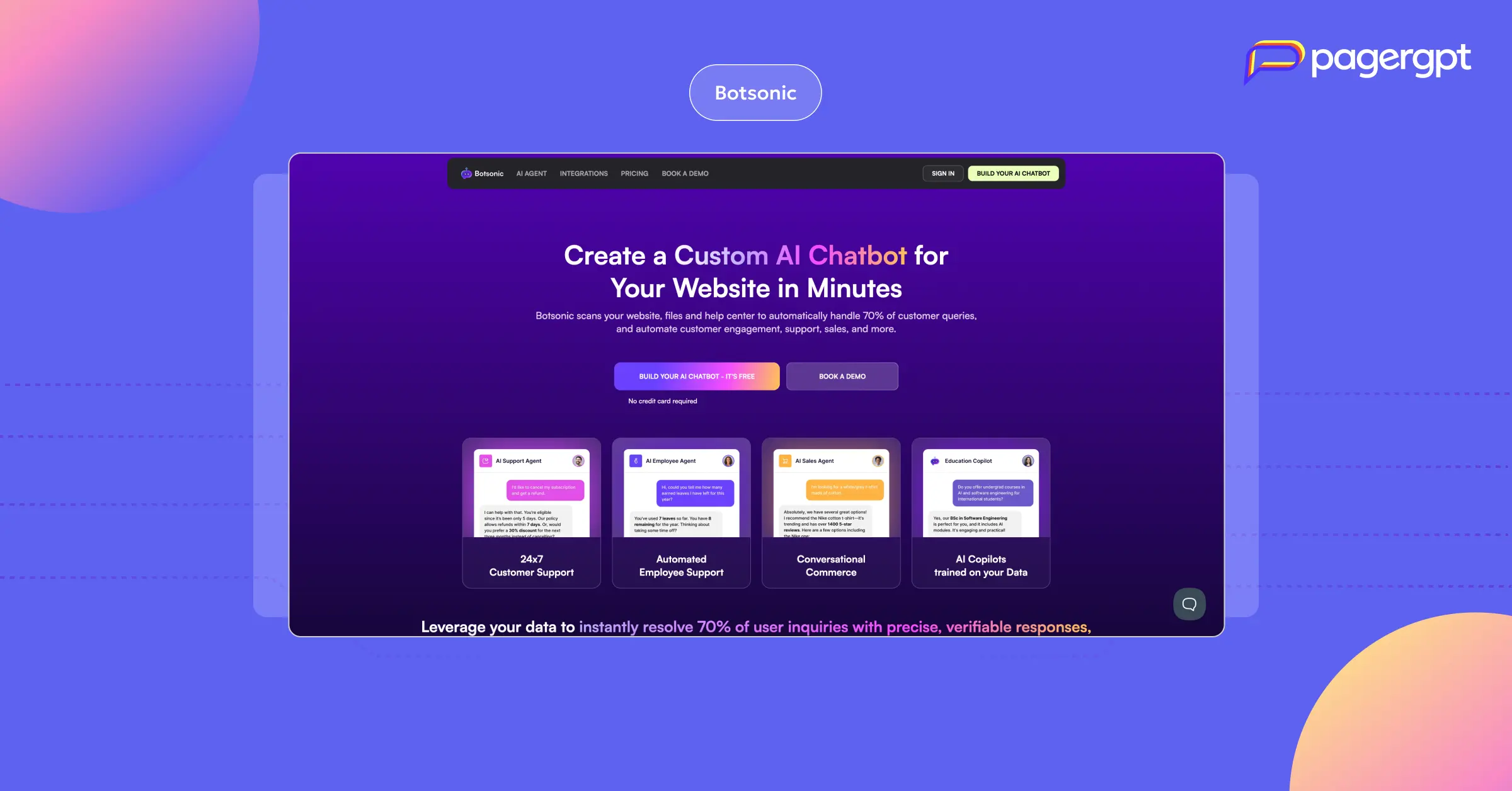
Key features
Multilingual support: Botsonic supports interactions in over 50 languages, facilitating communication with a diverse, global audience.
Customization options: Botsonic offers extensive customization to align chatbots with brand identity, including modifying colors, logos, bot names, and conversation flows.
Analytics and chat history: The platform provides you with insights into chatbot performance and user interactions, enabling continuous improvement and optimization.
Pros:
Advanced multilingual support: The bot automatically switches multiple languages without additional configuration, which is helpful for global audiences.
User-friendly interface: Users highlight the clean UI and simple navigation, making the bot training and configuration process smooth and accessible.
Helpful prompt suggestions: The platform provides prompt suggestions that enhance the user experience and effectively guide interactions.
Cons
Limited free trial clarity: During the trial, there’s no clear indication of message limits being depleted, which can catch users off guard.
No real-time support for JS-heavy websites: The website scraper does not support JavaScript-rendered pages, making it difficult to extract live data from modern JS-based websites.
Inconsistent response accuracy: Users report that, despite using GPT-3.5 and uploading plenty of information, the bot sometimes fails to provide correct or complete answers, especially without extensive FAQ training.
Pricing
Starter: $16/month (billed annually) or $19/month (billed monthly)
Professional: $41/month (billed annually) or $49/month (billed monthly)
Advanced: $249/month (billed annually) or $299/month (billed monthly)
Enterprise: Custom pricing
Watermelon
Watermelon.ai is a popular software that helps businesses build, deploy, and manage AI Agents that automate various functions across sales, marketing, HR, and customer support functions. With this solution, your organization can improve operations and overall productivity.
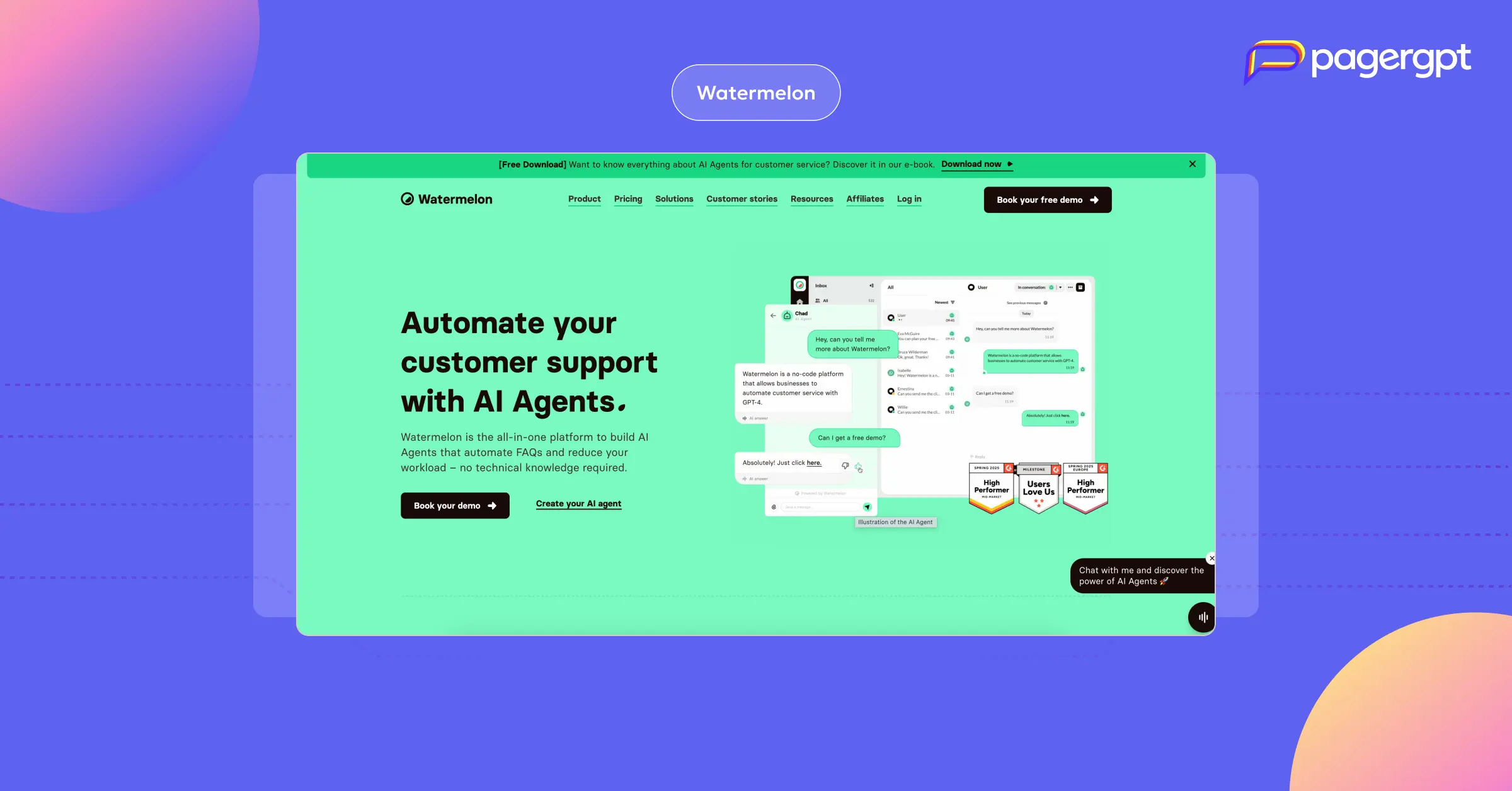
Key features
Shared Inbox: This feature enables AI agents to collaborate with your human agents in a unified inbox, facilitating the handling of complex issues.
Multilingual Support: The AI Agent automatically detects and adapts to the user's language. It offers support in over 100 languages.
Omnichannel Integration: You can connect the AI Agent to channels such as WhatsApp, Facebook Messenger, Instagram, and a customizable website chat widget, providing consistent support across multiple platforms.
Pros
Reliable for common questions: Watermelon provides accurate answers for frequently asked questions.
Reduces support team workload: The platform helps automate routine inquiries, easing the pressure during peak times and reducing operational costs.
Personalized customer interaction: The platform’s customization options help users personalize customer experiences.
Cons
Limited lead form customization: Watermelon’s lead capture forms have limited capacity for customizations that would otherwise be helpful in aligning with branding and lead capture requirements.
Lacks multi-user collaboration: Multiple users cannot work in the system simultaneously, limiting team productivity.
Chatbots crash and freeze: Users often encounter chatbots that crash or freeze. The chat logs out if inactive for a long time, causing friction.
Pricing
Basic: €159/month (billed monthly) or €106/month (billed annually)
Premium: €289/month (billed monthly) or €215/month (billed annually)
Business: €569/month (billed monthly) or €430/month (billed annually)
Enterprise: €1650/month (billed monthly and annually)
CustomGPT
CustomGPT is a no-code platform that enables businesses to build AI agents for customer support. The platform supports 93 languages and integrates seamlessly with popular tools including Google Drive, Zendesk, Shopify, and Hubspot.
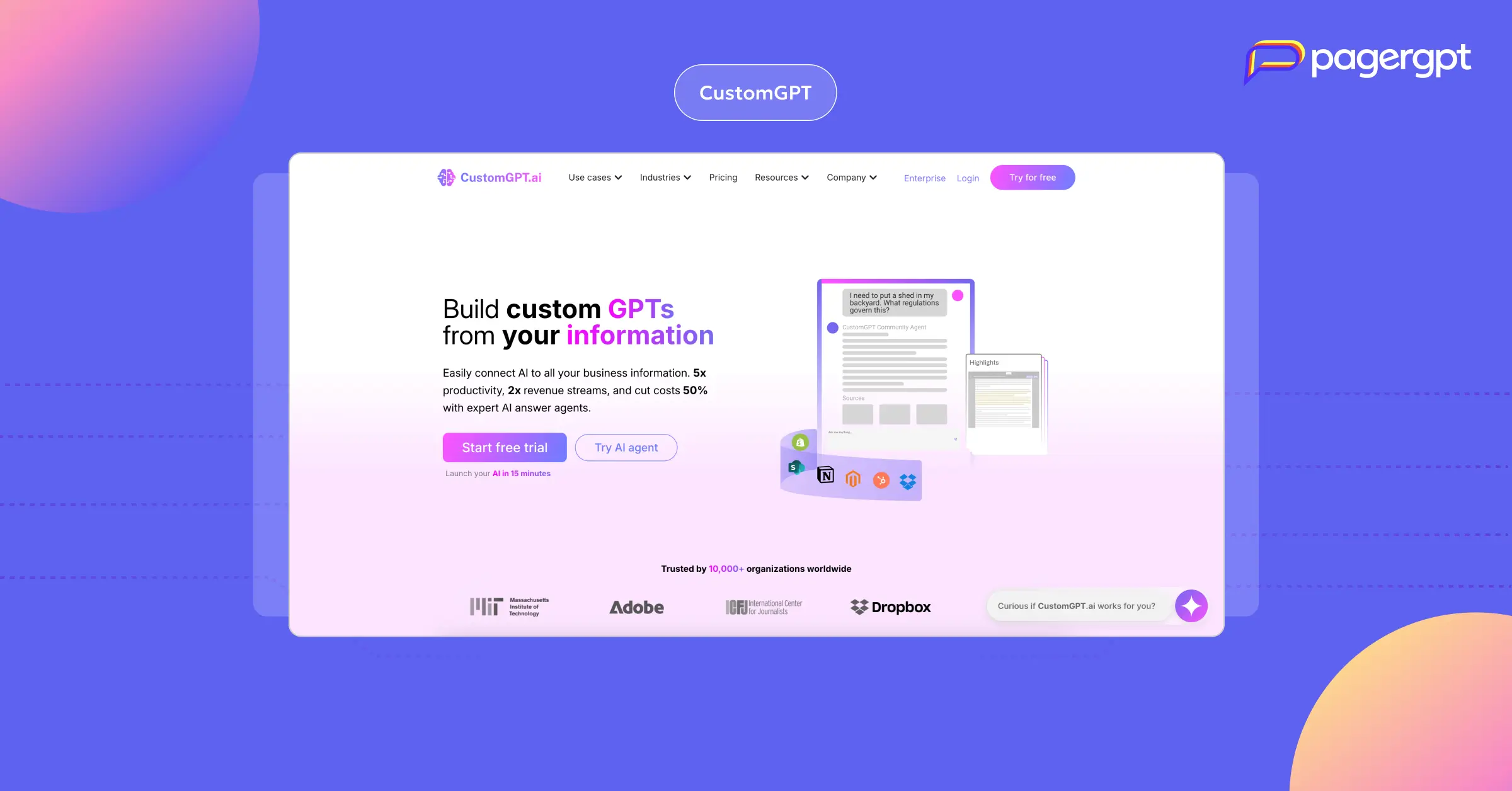
Key features
Multi-LLM models: The platform utilizes state-of-the-art language models, including OpenAI’s GPT-4, GPT-3.5 Turbo, and optionally Anthropic’s Claude, for enterprise needs. Automatically manages model selection and routing to balance cost and performance without manual intervention.
Data ingestion: The platform supports the ingestion of over 1,400 file formats (including PDF, DOCX, TXT, Markdown, HTML, etc.) via drag-and-drop or API. It can automatically transcribe multimedia content (YouTube videos, podcasts) with built-in OCR and speech-to-text technology.
Analytics and reporting: The platform provides a comprehensive analytics dashboard that tracks query volumes, conversation history, token usage, and indexing status in real-time.
Pros
Easy content upload: Users report that uploading materials, such as PDFs, to train the GPT is simple and straightforward.
User-friendly interface: According to user reviews, the platform is intuitive and easy to navigate.
Purpose-built for basic queries: Users mention that the AI agent can manage routine questions effectively.
Cons
Inaccurate responses: Users report that the chatbot frequently provides answers unrelated to the provided content, rendering it unreliable.
Requires overly specific prompts: The platform struggles to understand natural questions and only responds accurately when prompts are extremely specific.
Lack of memory retrieval between chats: Users say the chatbot does not retain past conversations, so every session starts from scratch.
Technical issues: User reviews mention frequent technical problems, slow response times, and difficulty retrieving information, even after proper data ingestion.
Pricing
Standard: $89/month (billed annually) or $99/month (billed monthly)
Premium: $449/month (billed annually) or $499/month (billed monthly)
Enterprise: Contact sales.
Voiceflow
Voiceflow is a collaborative platform that gives you the tools to design, develop, and launch AI agents without coding. Using a simple drag-and-drop interface, you can design conversations, connect to AI models like GPT, and deploy across websites, apps, or voice platforms like Google assistant and Alexa.
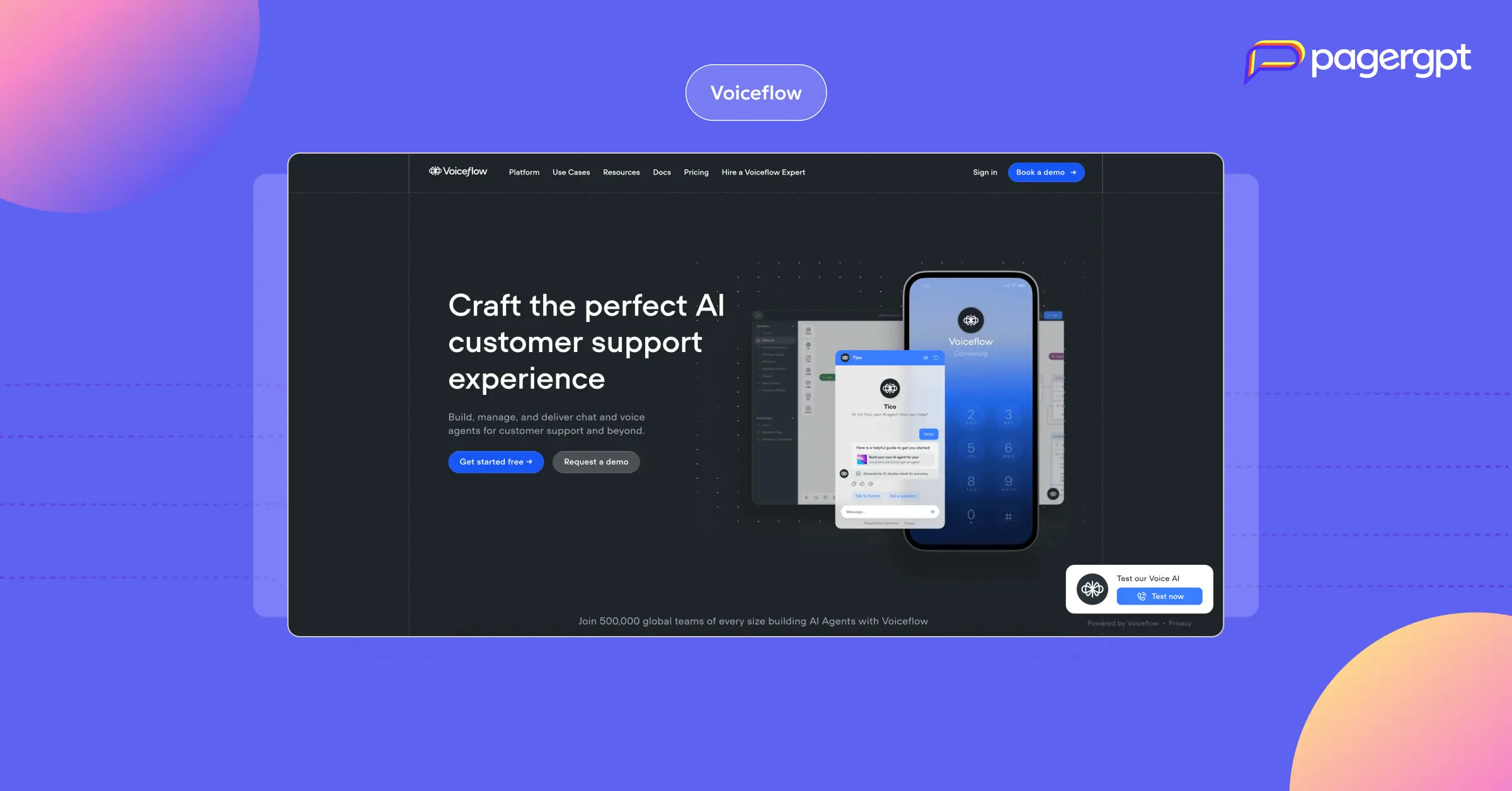
Key features
Voice-first AI agents: Create AI agents that understand spoken commands and respond naturally, allowing users to complete tasks through voice-driven conversations.
Multi-LLM support: Integrate with leading AI models, including OpenAI and Anthropic, or bring your own language model to power agent responses, logic, and actions.
Custom integration: Voiceflow offers an API library that lets you connect agents to third-party services for tasks like scheduling or accessing CRM data.
Rapid prototyping and user testing: This feature allows you to test agent builds for quality and performance. You can also share your prototype with teammates or stakeholders for feedback and approval.
Pros
Ease of use: Users find the interface intuitive and say it makes building, customizing, and editing complex flows simple.
Responsive customer support: Reviews highlight fast response times and a support team that actively addresses feedback.
Cons
Limited integration: The platform lacks native support for social media channels like WhatsApp and more advanced tools like Amazon Connect.
Limited analytics: The analytics feature is still limited, so if you need more detailed insights about your agents, you’ll need to use a separate tool.
Software bugs: Users report that when the platform ships a new feature, the software encounters bugs.
Pricing
Sandbox: Free
Pro: $60/month per editor
Team: $125/mo per editor p to 5 editors
Enterprise: Custom pricing
Aidbase
Aidbase is an AI-powered support platform designed to help SaaS startups, e-commerce, and marketplaces automate and enhance their customer service operations. It provides an intuitive, no-code interface to create fully customized, AI-driven support experiences.
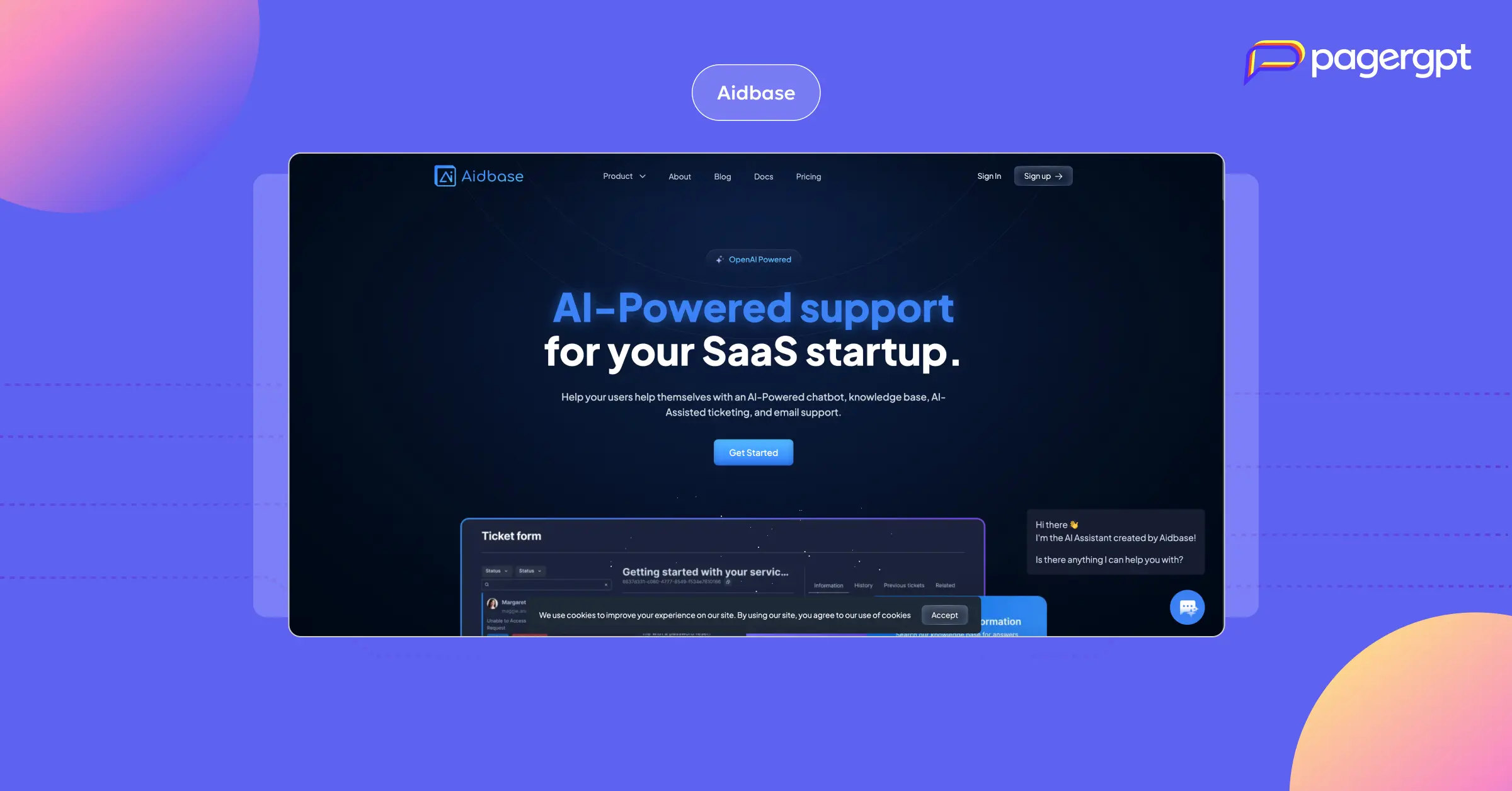
Key features
AI chatbot: You can train the chatbot using your help docs, FAQs, and product information to provide accurate answers to customer queries.
Custom ticket forms: You can create custom ticket forms to collect detailed information from users. This facilitates a better issue resolution process.
Unified email inbox: The platform lets you manage all incoming support emails from a single inbox, facilitating efficient customer communication.
Integrations: You can connect Aidbase with existing tools and platforms through SDKs, APIs, and webhooks, ensuring smooth workflow integration.
Pros
Simple and intuitive interface: Users find it easy to program and use, making it accessible even for those with limited technical skills.
Flexible testing and iteration: Users say the platform supports rapid prototyping and testing to analyze chatbot behavior and workflows.
Cons
Limited integrations: Aidbase currently lacks native integrations like WhatsApp, which may require workarounds for broader platform connectivity.
Early-stage product limitations: As a new tool, it still has some unfinished features, rough UI edges, and areas needing refinement.
Pricing:
Standard: $22/month (billed annually) or $29/month (billed monthly)
Pro: $69/month (billed annually) or $99/month (billed monthly)
Expert: $279/month (billed annually) or $399/month (billed monthly)
Botpress
Botpress enables companies to develop AI agents utilizing advanced AI models, deploy them across multiple channels, and create custom actions. Companies primarily use this platform to automate customer support, capture leads, and improve customer interactions.
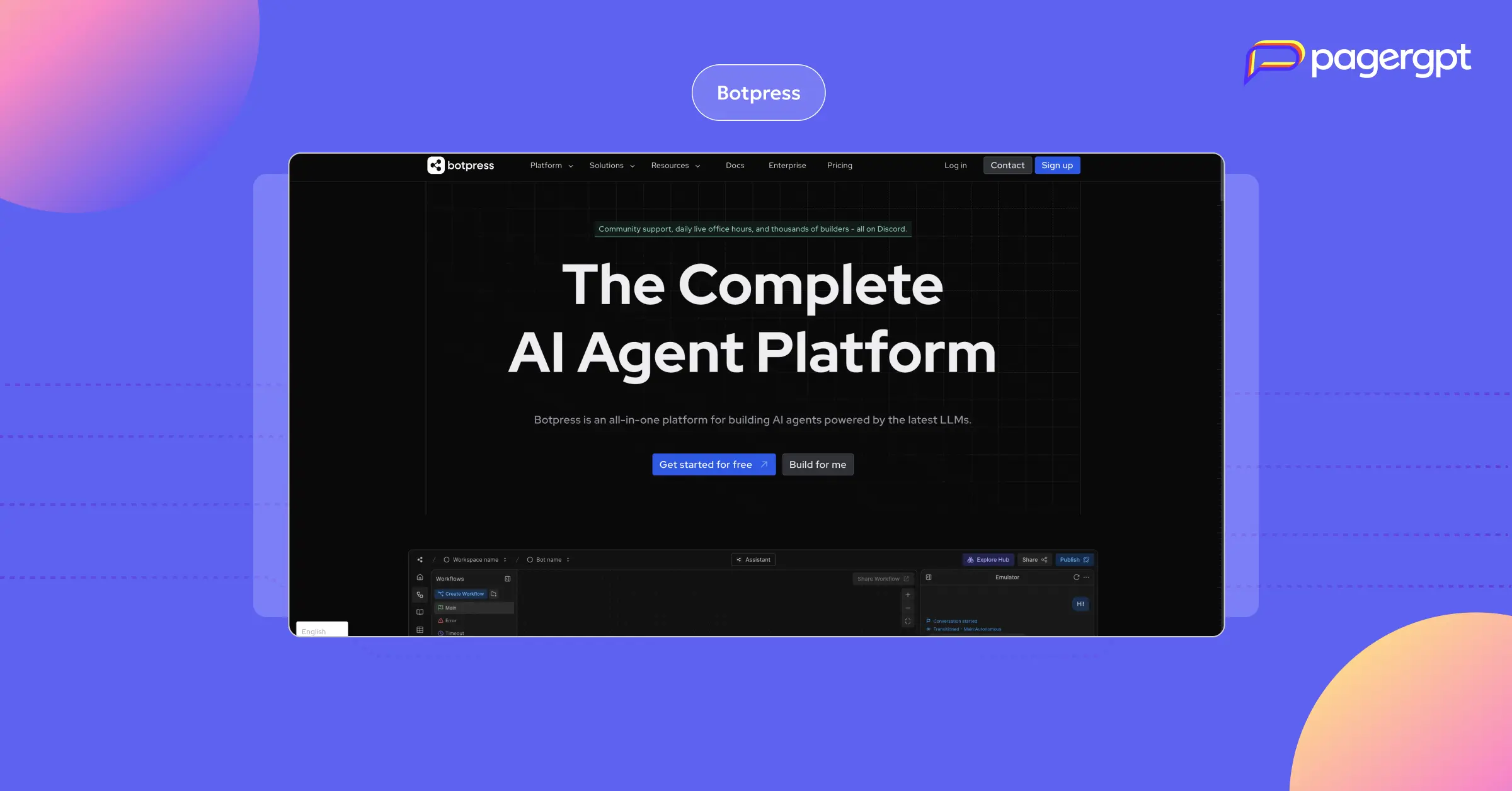
Key features
Agent Studio: The platform provides an intuitive visual design studio that allows users to build and customize AI agents using a drag-and-drop interface.
Autonomous Engine (LLMz): Botpress features a custom inference engine optimized for efficient memory-to-context management, allowing for the automation of complex conversations and workflows in a single, autonomous step.
Role-based access control: This feature allows you to grant individuals specific access rights based on their role, such as view-only or edit rights, ensuring that everyone sees and performs only what they need in the system.
Automated routing: Botpress integrates with various third-party tools, including Salesforce, Zendesk, ServiceNow, Oracle, Intercom, Genesis, and Twilio Flex. This helps route queries to the right support agents.
Pros
Personalized customer experience: Users appreciate the interactive and customized responses that improve user satisfaction.
Easy AI fine-tuning: Users appreciate the ability to fine-tune AI responses to better match their product needs.
Cons
Steep learning curve: Users report that Botpress flow builder requires a high learning curve, especially for complex implementations.
Heavy reliance on documentation: Users say the documentation is lengthy and must be read in detail to use the platform effectively.
High pricing: Users note that costs increase rapidly for companies with a high message volume or a need for advanced features.
Inconsistent emulator and live chat UI: Users report formatting differences between the test environment and live chat, resulting in design issues.
Pricing
Pay-as-you-go: Starting $0/month
Plus: $79/month (billed annually) or $89/month (billed monthly)
Team: $445/month (billed annually) or $495/month (billed monthly)
Enterprise: Contact Botpress.
Chatbots vs copilots vs AI agents vs RPA
The world of automation has evolved rapidly—from simple chatbots to intelligent copilots and fully autonomous agents. But the terms are often used interchangeably, creating confusion. Let’s break them down clearly.
Chatbots: The rule-followers
Chatbots are scripted conversational tools designed to answer FAQs or guide users through fixed flows.
Great for: simple support or lead capture.
Limitation: they can’t reason, access live data, or adapt when questions fall outside pre-defined scripts.
Copilots: The human assistants
Copilots act as smart helpers within specific applications, assisting users with suggestions, summaries, or document creation.
Example: GitHub Copilot or Microsoft 365 Copilot.
Great for: productivity and assisted tasks.
Limitation: copilots assist humans—they don’t act independently or orchestrate workflows across systems.
AI Agents: The autonomous operators
AI agents take things further. They understand goals, plan steps, and execute actions across different apps or data sources—often without human input.
Great for: end-to-end support automation, ticket routing, or IT task execution.
Strength: autonomy, reasoning, and real-time decision-making.
Example: PagerGPT, Salesforce Agentforce, and Lindy.
RPA (Robotic Process Automation): The legacy automator
RPA tools focus on rule-based task execution—such as data entry or UI automation—without understanding language or context.
Great for: repetitive, structured back-office tasks.
Limitation: rigid and brittle; fails with dynamic inputs or unstructured data.
Why the distinction matters
While chatbots and RPAs handle repetitive tasks, AI agents combine the reasoning of LLMs with the precision of automation. They bridge the gap between conversation and execution—bringing intelligence, flexibility, and scalability to business operations.
With so many AI agent platforms emerging in 2025, choosing the right one isn’t easy. Some excel at reasoning, while others focus on integrations or enterprise control. Before committing to a vendor, it’s worth assessing each platform through a structured evaluation lens.
Here’s a proven buyer framework you can use to compare tools side by side.
1. Autonomy and planning capability
Can the platform’s agents think through multi-step goals rather than just execute single prompts? Look for support for dynamic planning, self-correction, and re-planning loops. Higher autonomy means fewer manual interventions.
2. Tool and API integration depth
Your agents are only as powerful as the systems they can access. Check for native integrations (e.g., Zendesk, Slack, Salesforce, HubSpot) and SDKs for custom APIs. Platforms with broader integrations deliver richer, more accurate automation.
3. Workflow orchestration
Beyond one-off tasks, mature platforms let you orchestrate entire business processes. Look for event triggers, retry logic, parallel workflows, and dependency handling. The stronger the orchestration, the more complex use cases your agents can automate.
4. Extensibility and customization
Does the platform allow you to tailor agent behavior? Features like custom actions, prompts, and code-level extensions enable deeper control. A good platform should support both no-code (for speed) and pro-code (for flexibility).
5. Security and governance
Enterprise-ready AI agents require trust and control. Verify support for RBAC, audit trails, SSO, data redaction, and policy enforcement. Ask about compliance with SOC 2, ISO 27001, GDPR, and HIPAA standards.
6. Deployment and scalability
How easily can you scale or deploy in secure environments? Top-tier platforms offer SaaS, VPC, or on-prem deployments. Scalability, version control, and failover are key for production workloads.
7. Observability and explainability
Transparency is critical for debugging and trust. Look for trace logs, execution graphs, and “why this decision” explainability reports. Bonus if observability integrates with tools like OpenTelemetry or Datadog.
8. Pricing and cost transparency
Hidden costs can derail ROI. Understand pricing based on users, sessions, tasks, or tokens. Check if monitoring, analytics, or connectors are billed separately.
9. Ecosystem and support
Vibrant ecosystems accelerate success. Evaluate developer communities, documentation, and partner marketplaces. Platforms with growing ecosystems tend to innovate faster.
What to look for in an AI agent platform?
Choosing the right AI agent platform isn’t easy. There are plenty of tools available, each with its unique strengths.
But the right platform should do one thing well: help you automate meaningful work without adding friction to your team or customers.
Here are 7 key capabilities to look for:
Easy to implement
A good platform should be easy to get started with.
Look for no-code or low-code tools that enable non-technical teams to build, test, and deploy agents through a clean and intuitive interface. This reduces your setup time and keeps operational costs low.
Robust training and deep customizations
Your AI agent is only as smart as the data you give it. The platform should allow you to train agents on your own sources, whether that’s help center articles, PDFs, internal documents, or URLs. And as your business grows, it should be able to handle large-scale training without slowing down or breaking.
On the customization front, look for the ability to create custom actions, workflows, responses, and even choose your own LLM. Branding options should allow your AI agent to feel like an extension of your product.
Strong integrations
Your agent needs access to your internal systems to perform tasks autonomously, whether it’s pulling order data, updating a CRM, or triggering workflows.
Select a platform that integrates natively with your primary tools, including CRMs, help desks, order systems, and knowledge bases.
Multi-channel support
To make support accessible and frictionless, you need to be where your customers prefer to be.
Keeping this in mind, choose the platform that allows you to deploy AI agents across multiple channels, such as Slack, website, WhatsApp, and MS Teams, so you don’t miss an opportunity to help your customers.
Collaborative functions
When multiple team members need to collaborate on an issue, the handoff process should be seamless.
Look for platforms that offer a shared inbox, internal notes, @mentions, and an AI assistant that works in tandem with your human agents. These features expedite customer query resolution and improve team productivity.
Analytics and insights
Your platform should provide clear metrics on agent performance, including resolution rates, drop-offs, unanswered queries, and feedback ratings. It should help you track conversation trends, measure how often agents deflect tickets, and identify gaps in coverage.
These analytics are important for optimizing agent responses, improving self-service, and making data-driven support decisions over time.
Compliance and security
AI agents handle sensitive information, including customer data, internal documents, and financial records. So, your AI agent platform should offer role-based access controls, data encryption, and audit logs to safeguard this information.
It must also comply with standards like GDPR, HIPAA, or SOC 2, depending on your industry, to meet legal requirements and maintain customer trust.
Build your own AI agent today with pagergpt
Implementing AI agents in your business will lead to improved productivity, efficiency, and scalability. In fact, McKinsey found that AI agents can increase productivity in customer care by 30 to 45% by reducing manual work and speeding up resolutions.
By now, you’ve seen what makes a world-class AI agent platform — from autonomy and orchestration to governance and compliance. The next step is experiencing it firsthand.
pagergpt is a powerful AI agent builder that lets you train, test, and deploy agents in minutes without any coding.
It also brings everything together in one powerful, no-code platform designed for businesses that want control, security, and speed. You can:
Build intelligent agents using our intuitive Agent Studio — no complex setup required.
Integrate instantly with tools like Slack, Zendesk, Salesforce, Freshdesk, and more.
Deploy safely with built-in RBAC, SSO, SOC 2, and GDPR compliance.
Monitor and optimize agent performance with real-time analytics and audit trails.
Whether you’re automating support tickets, lead qualification, or internal operations, pagergpt helps you go from prototype to production — with full observability and trust.
Ready to build your first AI agent?
👉 Book a demo or Start your free trial to see how pagergpt can transform the way your teams work.
FAQs
What is an AI agent?
AI agents are software entities with a human-like agency built to interact with people using natural language, understand intent, and carry out entire workflows on their own.
Unlike traditional AI systems that only work when triggered and follow fixed logic, AI agents can break down complex tasks into sub-steps, reason through choices, and take action independently to achieve goals.
What are the benefits of implementing AI agents?
AI agents automate repetitive tasks, reduce response time, improve accuracy, and scale operations. They increase productivity, reduce operational costs, and allow teams to focus on higher-value work while delivering faster, more consistent experiences to users or customers.
What is the difference between AI agents and chatbots?
Chatbots follow pre-set rules and scripts, limited to answering basic questions. AI agents, on the other hand, can reason, make decisions, and complete tasks. They interact with other systems, adapt to context, and handle complex workflows, making them far more capable than traditional chatbots.
What are the examples of AI agent platforms?
Some popular AI agent platforms include pagergpt, Relevance AI, Voiceflow, CustomGPT, and Botpress. These platforms offer no-code tools to build, deploy, and manage AI agents that automate customer support, lead generation, internal workflows, and more.
What are the typical pricing models for AI agent platforms?
Most vendors charge by user seats, conversations, or actions. Some add usage-based costs for tokens or API calls. Always check for add-ons like connectors, analytics, or branding removal fees to estimate true total cost of ownership (TCO).
Can AI agents integrate with my existing tools?
Yes — modern agent platforms offer plug-and-play integrations with CRMs, ticketing systems, communication tools, and databases. Pagergpt, for instance, connects seamlessly with Slack, Zendesk, Salesforce, Freshdesk, HubSpot, and Microsoft Teams.
Engage website visitors instantly,
resolve customer queries faster.
Do more than bots with pagergpt
About the Author

Content Writer
Narayani is a content marketer and storyteller with a focus on digital transformation in the B2B SaaS space. She writes about enhancing employee and customer experiences through technology. A lifelong learner, she enjoys reading, crocheting, and volunteering in her free time.



