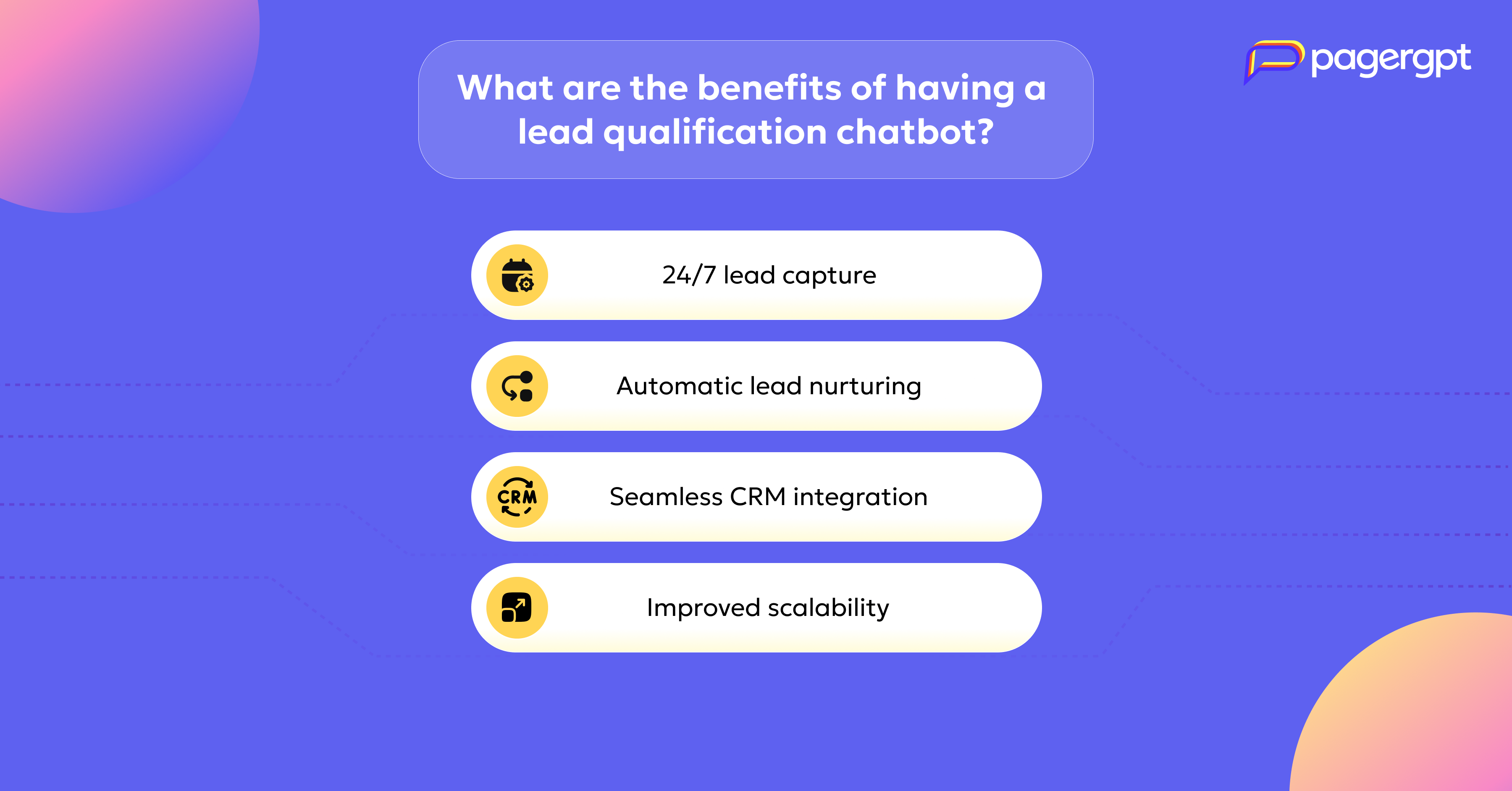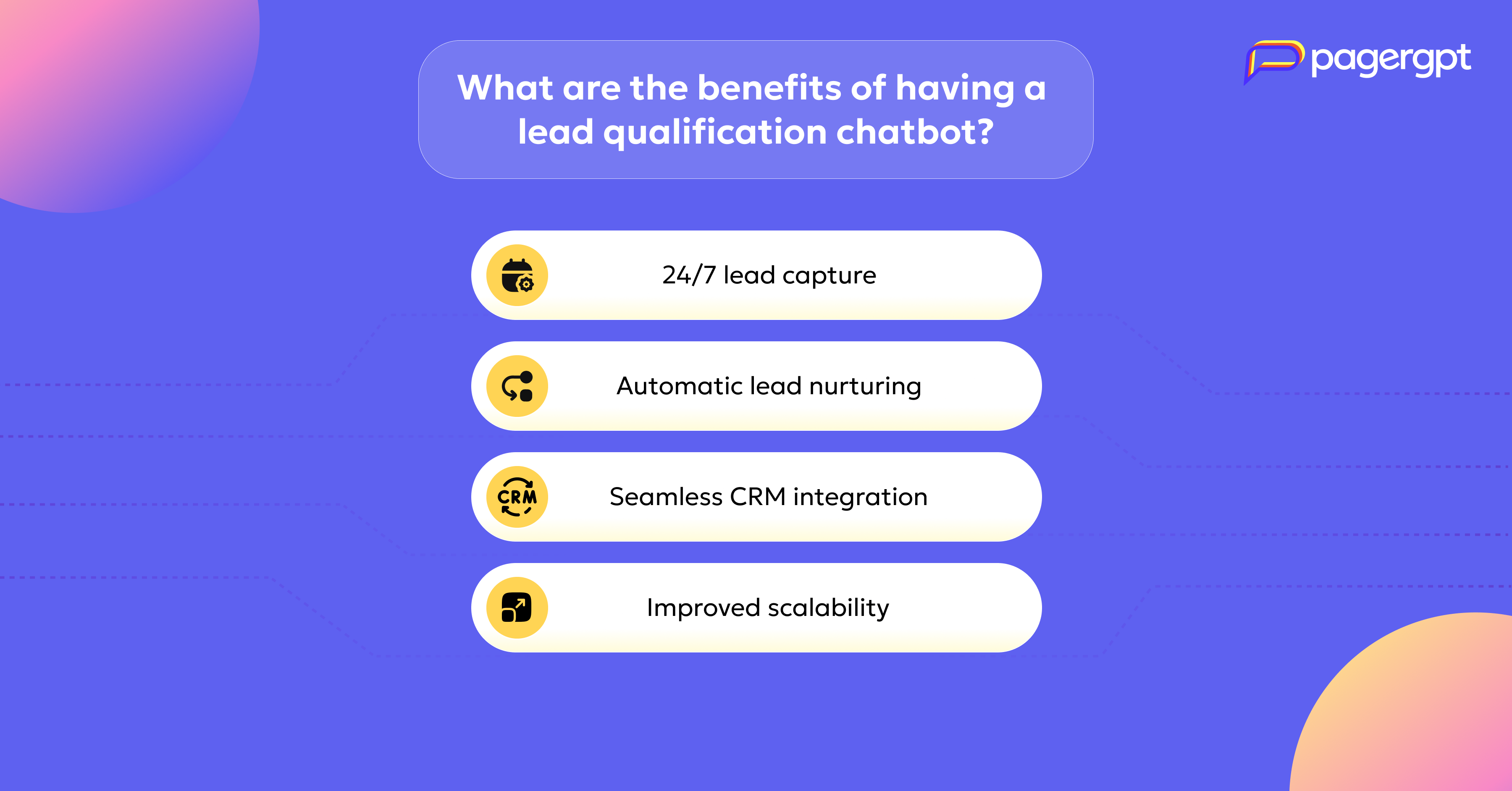
A lead qualification chatbot helps you overcome the limitations of traditional lead qualification. It enables you to scale, streamline operations, reduce your team's workload, and engage website visitors in real-time.
Let’s dive deeper into the benefits of implementing an AI agent for lead qualification:
24/7 lead capture
If you're serving a global audience, your website doesn't stop working after hours, and neither should your lead capture.
A chatbot ensures these visitors are not lost to timing. It initiates a conversation, asks qualifying questions, and captures contact information even when your sales team is offline. This allows you to collect leads without expanding work hours or relying on delayed email forms.
Automatic lead nurturing
You see, not everyone landing on your site is ready to buy. Some are just exploring options.
A lead qualification chatbot helps nurture these visitors by answering common questions, recommending relevant resources such as case studies or guides, and inviting them to webinars.
For example, the chatbot can suggest a downloadable buying guide after asking, “Are you still exploring options?” instead of pushing for a demo too early. This keeps the conversation going until the prospect is ready to engage with the sales team.
Seamless CRM integration
Whenever a lead interacts with the AI agent and provides key information, such as their name, email, company size, and industry, the agent immediately syncs this data to your CRM.
This means your team gets a clear picture of the lead profile, enabling them to follow up with leads more efficiently and effectively through personalization.
Improved scalability
Your team can manage leads manually, but only to a certain extent. As traffic grows, you’ll have to double your sales team just to keep up. But with an AI-powered agent for lead qualification, you don’t have to.
The AI agent can manage hundreds of conversations simultaneously, qualifying leads while maintaining personalization and engagement.