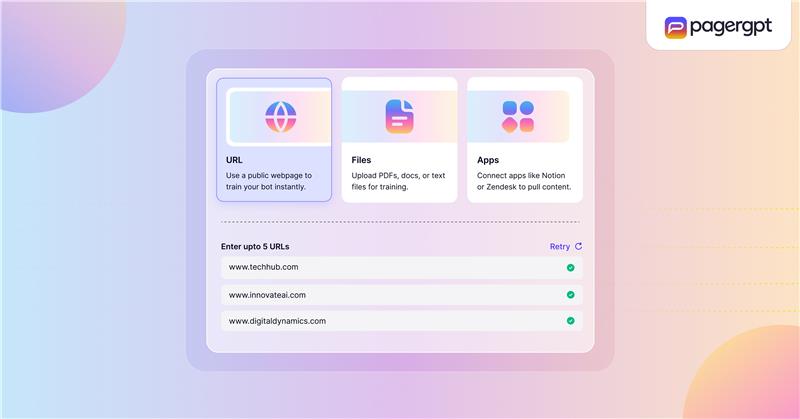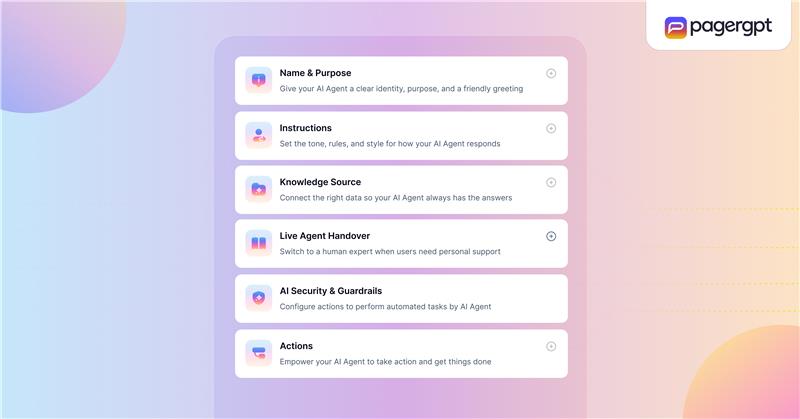Sentiment analysis is the key to unlocking how customers really feel whether it's a satisfied thank you, a frustrated complaint, or a neutral query. In support workflows, knowing the emotional tone helps agents prioritize, escalate, and personalize responses at scale.
This article explores how ChatGPT can be used for sentiment analysis, the step-by-step setup, common hurdles teams face, and how a platform like pagergpt helps simplify and automate the entire process for real-time emotional intelligence.
How to Train a ChatGPT for Sentiment Analysis
To make ChatGPT effectively detect sentiment, you need a clear process that combines the right prompts, training data, and integration logic. Here's how to do it.
✅ Step 1: Define the Use Case
Are you analyzing customer support chats, social media responses, or email tickets? Different touch points may require different prompt styles and tagging formats.
✅ Step 2: Collect and Label Data
Gather historic chat conversations or feedback messages. Tag them with emotional labels such as positive, neutral, or negative to use as your reference dataset.
✅ Step 3: Build Effective Prompts
Use clear, targeted prompts to ask ChatGPT to classify sentiment.
Example: “Classify the sentiment of the following message: ‘I’m tired of waiting for your support team.’” Return only one label Positive, Neutral, or Negative.
✅ Step 4: Validate and Tune
Test ChatGPT on labeled samples and compare predictions. Tweak your prompts to improve accuracy across tones, languages, and user styles.
✅ Step 5: Integrate and Monitor
Embed your prompt model into your support chatbot or ticketing system. Start using sentiment detection in real interactions, with feedback loops to continue improving.
Challenges with ChatGPT for Sentiment Analysis
Even with good prompts, ChatGPT has some natural limitations when it comes to robust sentiment detection.
No Native Sentiment Classifier - ChatGPT isn’t pre-trained for sentiment tagging; it relies on your prompt engineering to mimic this behavior.
Struggles with Sarcasm or Mixed Sentiments - Messages like “great job taking 5 hours to respond” can easily be misclassified without context.
Hard to Scale Across Channels - Deploying consistently across WhatsApp, live chat, and email with real-time accuracy is difficult using just prompt-based setups.
Limited Context Awareness - Without session memory or CRM integration, ChatGPT may miss emotional patterns over a full conversation.
Lack of Built-In Analytics - There’s no dashboard to help you track sentiment trends or visualize customer emotion over time.
No Automatic Escalation Logic - Even if it detects negative sentiment, ChatGPT won't know to alert a human or create a ticket unless you manually build those workflows.
Get Started with pagergpt
Reading the tone of your customers is no longer optional, it's how great brands scale empathy and trust. pagergpt makes it easy to build, train, and deploy sentiment-aware AI agents that don't just detect emotion, but take action. Start free or book a demo to see it in action.