Start by identifying frequent complaint categories: delays, billing errors, product quality, and agent behaviour. Analyze transcripts to understand emotional triggers.

How to Use ChatGPT for Handling Customer Complaints Effectively
Discover how to use ChatGPT for complaint handling. Learn structured training steps, key challenges, and how pagergpt enables fast, empathetic customer resolution.
Keytakeaways
ChatGPT needs structured training for complaint handling : Map scenarios, create empathetic prompts, add sentiment analysis, and build escalation protocols for effective responses.
ChatGPT has critical complaint management gaps : Lacks emotional memory, CRM integration, automatic escalation, and analytics for tracking complaint resolution.
pagergpt adds sentiment-aware automation : Real-time mood detection, CRM-powered personalization, automatic live agent escalation, and AI insights on complaint trends.
Deploy complaint bots across all channels : pagergpt supports WhatsApp, Slack, Messenger, and web with unlimited messages and enterprise compliance (ISO 27001, SOC 2, GDPR).
Customer complaints are inevitable but how you handle them determines your brand’s reputation and customer loyalty. With rising expectations for fast, empathetic service, automation must balance both speed and human-like care.
In this article, we explore how ChatGPT can be used to manage customer complaints. You’ll learn how to train it for emotionally sensitive interactions, the limitations you may face, and how pagergpt enables complaint resolution with accuracy, sentiment awareness, and live handover capabilities.
How to Train a ChatGPT for Handling Complaints
Managing complaints requires more than canned responses. The AI must understand tone, context, and intent to respond with empathy and precision. Here’s a step-by-step breakdown:
Step 1: Map Common Complaint Scenarios
Step 2: Create Empathetic Prompt Flows
Design prompt templates that reflect understanding and accountability.
Example: “Apologize sincerely for the delay, offer status update, and ask if the customer would like to escalate or receive compensation.”
Step 3: Add Sentiment Analysis
Use prompt logic to identify emotional tone (frustrated, angry, confused) and tailor response intensity accordingly.
Step 4: Personalize Responses
Incorporate customer details such as name, order ID, or issue history to avoid robotic replies. Add conditional statements to guide personalized responses.
Step 5: Escalation Protocol
Define clear thresholds for escalation. For example, if a customer mentions legal action or repeated failures, route to a human agent instantly.
Challenges with ChatGPT for Handling Complaints
ChatGPT can assist in complaint handling, but it’s not flawless especially without proper control and context.
Lacks Emotional Memory - ChatGPT can miss cues across multi-turn conversations or fail to maintain the right empathetic tone throughout the chat.
Generic Apologies - Without structure, its apologies can feel templated or insincere, frustrating customers further.
No Escalation Workflow - It doesn’t inherently know when to bring in a human or log a ticket unless you build in that logic manually.
No Connection to Customer Data - ChatGPT alone can’t fetch order details, ticket status, or past complaints to give context-aware responses.
Inconsistent Tone Management - It may alternate between overly formal or overly casual language without clear control over brand voice.
Lacks Reporting on Complaints - There’s no native insight into complaint frequency, categories, or outcomes to drive internal improvements.
How Easily You Can Navigate These Challenges with pagergpt
pagergpt turns complaint handling into a structured, feedback-driven experience powered by empathy, automation, and escalation control.
Sentiment-Aware Agents - pagergpt uses built-in sentiment detection to assess frustration or anger in real time, adapting tone and escalating when needed. This is especially useful for customer query resolution.
Personalized Responses at Scale - By integrating with CRMs or order systems, agents personalize responses using user context name, previous complaints, and product details.
Live Escalation Logic - When the AI detects unresolved tension, pagergpt automatically routes the issue to a live agent using the shared live inbox, ensuring no complaint goes unanswered.
Continuous Learning from Feedback - Use real-time feedback and chat history to train the bot on better resolution paths. Adjust prompts, escalation triggers, and FAQs dynamically.
Custom GPT Workflows - Build custom gpt agents specifically designed to manage different complaint categories with targeted instructions and response styles.
Analytics on Complaint Trends - Access insights through AI-powered dashboards to analyze complaint types, escalation rates, and CSAT scores so you can close the loop internally.
Features built for complaint handling in pagergpt,
AI Agent Studio - Create agents that respond empathetically, detect negative sentiment, and route unresolved cases to the right internal teams.
Task Automation - Automate workflows like refunds, status updates, or returns based on complaint triggers eliminating wait times.
AI Insights - Monitor which complaint categories are spiking and how well the AI is resolving them. Learn where to improve proactively.
Live Agent Handoff - Set logic-based thresholds for handing off complaints to human agents, ensuring smooth escalation with context.
CRM and App Integration - Connect with tools like Zendesk, Freshdesk, and HubSpot to pull real-time issue data and update tickets on the fly.
Multi-channel Coverage - Deploy complaint-handling bots across WhatsApp, Slack, Facebook Messenger, or website widgets for instant support anywhere.
Steps to Create and Deploy an AI Agent
Step 1: Train Your Chatbot
Feed the bot complaint transcripts, categorized resolutions, and empathy-driven prompt flows. Use how to train ChatGPT on your own data to make responses specific to your business.
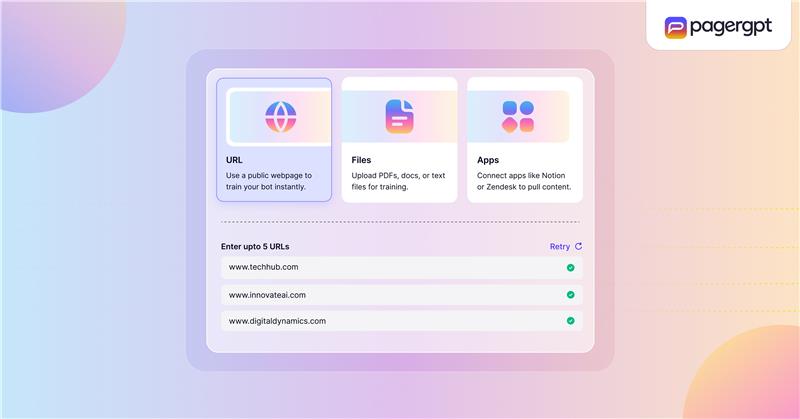
Step 2: Customize and Test Your Bot
Customize your agent's branding, tone, and escalation rules to match your brand voice. Then run test chats using real complaint examples to evaluate empathy, accuracy, and escalation behavior before deployment.
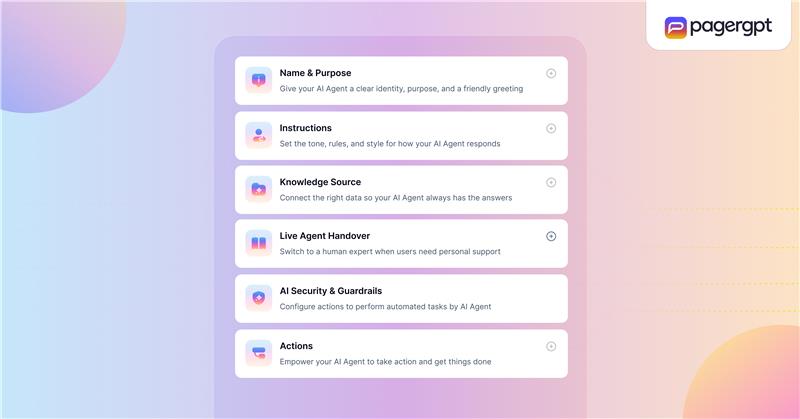
Step 3: Deploy to Your Channels
Go live across web chat, WhatsApp, Messenger, or Slack. Use automated customer support logic to respond 24/7 without losing the human touch.
Compare how this stacks up with alternatives in sitegpt vs pagergpt or explore our chatbase review for deeper insights.
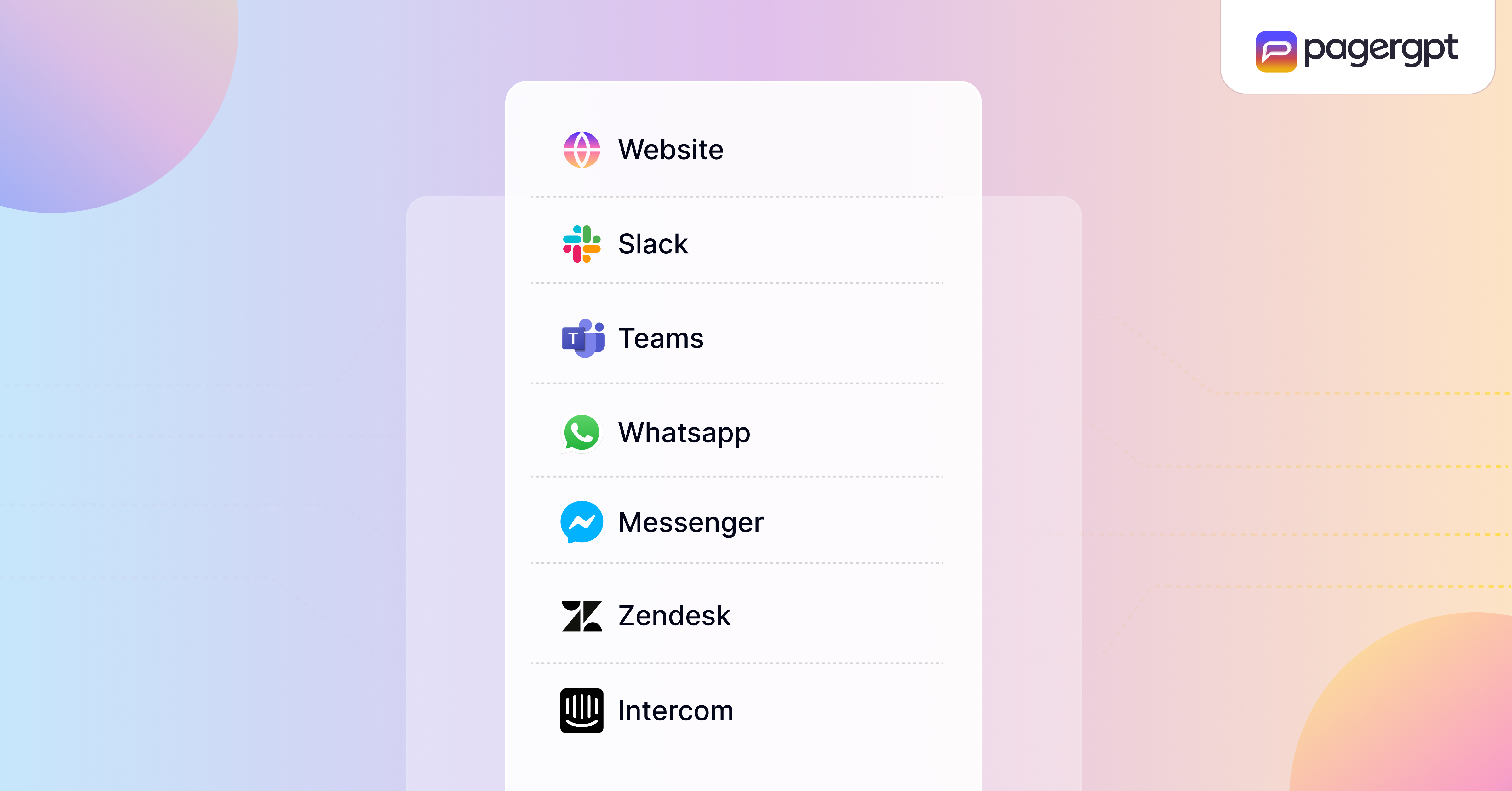
Scalable Pricing That Doesn’t Penalize Empathy,
pagergpt offers session-based pricing with unlimited messages, allowing you to resolve complaints at any scale without worrying about costs per interaction.
For comparison, review chatbase pricing and see how our approach favors long-term value.
Get Started with pagergpt
Customers don't want to fight to be heard—they want resolution with empathy and speed. pagergpt helps you meet that need with intelligent AI agents trained to defuse, resolve, and escalate complaints where necessary. Start free or Book a demo. to see it in action.
FAQs
Can ChatGPT handle emotional or angry customers?
To an extent, but without built-in sentiment awareness, it may respond poorly. pagergpt solves this with real-time mood detection.
What makes pagergpt better for complaint handling?
Unlike basic AI tools, pagergpt integrates escalation, sentiment tracking, live agent handoff, and personalized responses key for complaints.
Can I create different bots for different complaint types?
Yes, using custom gpt, you can build agents specialized in product issues, billing errors, or refund requests.
What if the bot gives an incorrect or tone-deaf response?
pagergpt allows fallback triggers and escalation logic to correct missteps before they escalate further.
Can I track the type and frequency of complaints?
Absolutely. pagergpt’s AI insights dashboard shows complaint trends, resolution rates, and areas for improvement.
How does this compare to Chatbase or Botsonic?
pagergpt goes beyond canned responses with contextual memory, escalation workflows, and built-in compliance. See chatbase vs pagergpt for a direct comparison.
Is this suitable for regulated industries like finance or insurance?
Yes. pagergpt is ISO 27001, SOC II, and GDPR compliant, making it ideal for industries with strict data handling policies.
How does pagergpt detect when a customer is frustrated or angry?
pagergpt uses built-in sentiment analysis to monitor tone and emotional cues in real-time. When it detects heightened frustration or anger, it automatically adjusts response tone and can trigger escalation to a live agent with full conversation context.
What happens if the AI gives an inappropriate response to a complaint?
pagergpt includes fallback triggers and escalation logic. If a response seems inadequate or the customer remains unsatisfied, the system automatically routes the conversation to a human agent through the shared live inbox with complete chat history.
How do I know which types of complaints are most common?
pagergpt's AI Insights dashboard provides analytics on complaint categories, frequency, escalation rates, resolution times, and CSAT scores. This helps you identify patterns and improve processes proactively rather than reactively.
Can I create separate AI agents for different complaint types?
Yes. Using pagergpt's Agent Studio, you can build specialized agents for billing issues, product defects, shipping delays, or service complaints—each with tailored prompts, escalation rules, and response styles optimized for that category.
Engage website visitors instantly,
resolve customer queries faster.
Do more than bots with pagergpt


