
15 AI-driven customer service strategies in 2025
Explore 15 AI-driven customer service strategies to scale support, cut costs, and boost CSAT with real-world examples and tools to help you get started.
If you're thinking, "We’ve followed every best practice, but we still can’t keep up with rising customer expectations," here’s the hard truth:
You might be following a playbook that’s no longer built for today’s customers.
The customer expectations have changed, and so should your customer service strategy.
Your customers want instant answers, personalized support, consistent experiences, and always-on availability. To meet these demands, forward-thinking companies are pivoting to devise more innovative strategies that involve AI as a core driver to scale support operations, improve team productivity, reduce costs, speed up resolution, and enhance customer experience across all touchpoints.
In this guide, we’ll break down 15 AI-powered strategies that help you scale operations, boost productivity, reduce costs, and deliver the kind of support modern-day customers expect.
What is a customer service strategy?
In simple terms, a customer service strategy is a blueprint for how your company handles customer support.
A clear and actionable strategy defines:
What support channels will your team use, such as chat, email, phone, or self-service
The structure of response and resolution workflows
What would be the team's roles and responsibilities
What are the core service goals, like CSAT, response time, or ticket deflection
What tools and tech will your team use to streamline support
The ultimate goal of customer service strategies is to ensure proactive guidance, resolve issues efficiently, and build long-term loyalty without overloading your team and exhausting resources.
Why does a customer service strategy matter?
When support teams lack a clear strategy, they end up overwhelmed, reactive, and inefficient. Here’s how that plays out:
Repetitive tickets: Without automation or a self-service strategy in place, agents spend most of their time answering the same basic questions rather than solving more important issues.
Slow resolution: Scattered documentation, siloed tools, and manual processes hinder agents' ability to quickly find the right information, resulting in extended resolution times for customers.
Inconsistent hand-offs: When there’s a lack of clear ownership strategy and contextual hand-off procedures, tickets keep bouncing between teams, agents duplicate efforts, create confusion, and overall negative customer experience.
Ineffective feedback loops: Support teams get valuable feedback from customers daily that could improve your product or service for a larger customer pool. But without a structured strategy for cross-team collaboration, that information rarely reaches product or operations. This results in no action on customer feedback and a constant poor customer experience.
High operational costs: When you don’t have a clear strategy to automate workflows and repetitive tasks, growing ticket volumes force you to hire more agents and buy more tools without necessarily improving the quality of support.
Declined CSAT: Long wait times, repeated escalations, and generic responses all contribute to a poor customer experience. Over time, this erodes trust, drives churn, and shows up clearly in falling CSAT scores.
What is the role of AI in improving customer service strategy?
While many companies are still debating whether to implement AI, leading global organizations and forward-thinking CX leaders have already moved beyond experimentation. Many are now adopting the most advanced form of AI in customer service AI agents.
Unlike traditional AI systems that rely on fixed rules and only respond when prompted, AI agents can independently break down complex tasks, reason through decisions, and take actions to achieve specific goals, without needing constant input from you.
“Agentic AI has emerged as a game-changer for customer service, paving the way for autonomous and low-effort customer experiences,...Unlike traditional GenAI tools that simply assist users with information, agentic AI will proactively resolve service requests on behalf of customers, marking a new era in customer engagement,” said Daniel O’Sullivan, senior director analyst at Gartner.
By 2028, Gartner predicts that 33% of enterprise software applications will include agentic AI, up from less than 1% in 2024, with at least 15% of day-to-day work decisions being made autonomously through AI agents.
Organizations already using AI agents in customer support are seeing measurable impact: improved productivity, lower costs, reduced ticket volume, and higher customer satisfaction.
15 AI-driven customer service strategies (with examples)
In the previous section, we saw how companies leveraging AI are gaining real traction by cutting costs, improving CSAT, and scaling more efficiently.
But how exactly can you do it?
Here are 15 AI-driven strategies you can apply to modernize your customer service operations.
Automate L1 queries
GoTo, a global provider of remote collaboration tools, faced a surge in IT support requests from over 3,500 employees across dozens of internal apps. Their IT agents were bogged down by repetitive tier-1 queries like password resets and access issues, which delayed help for more complex problems.
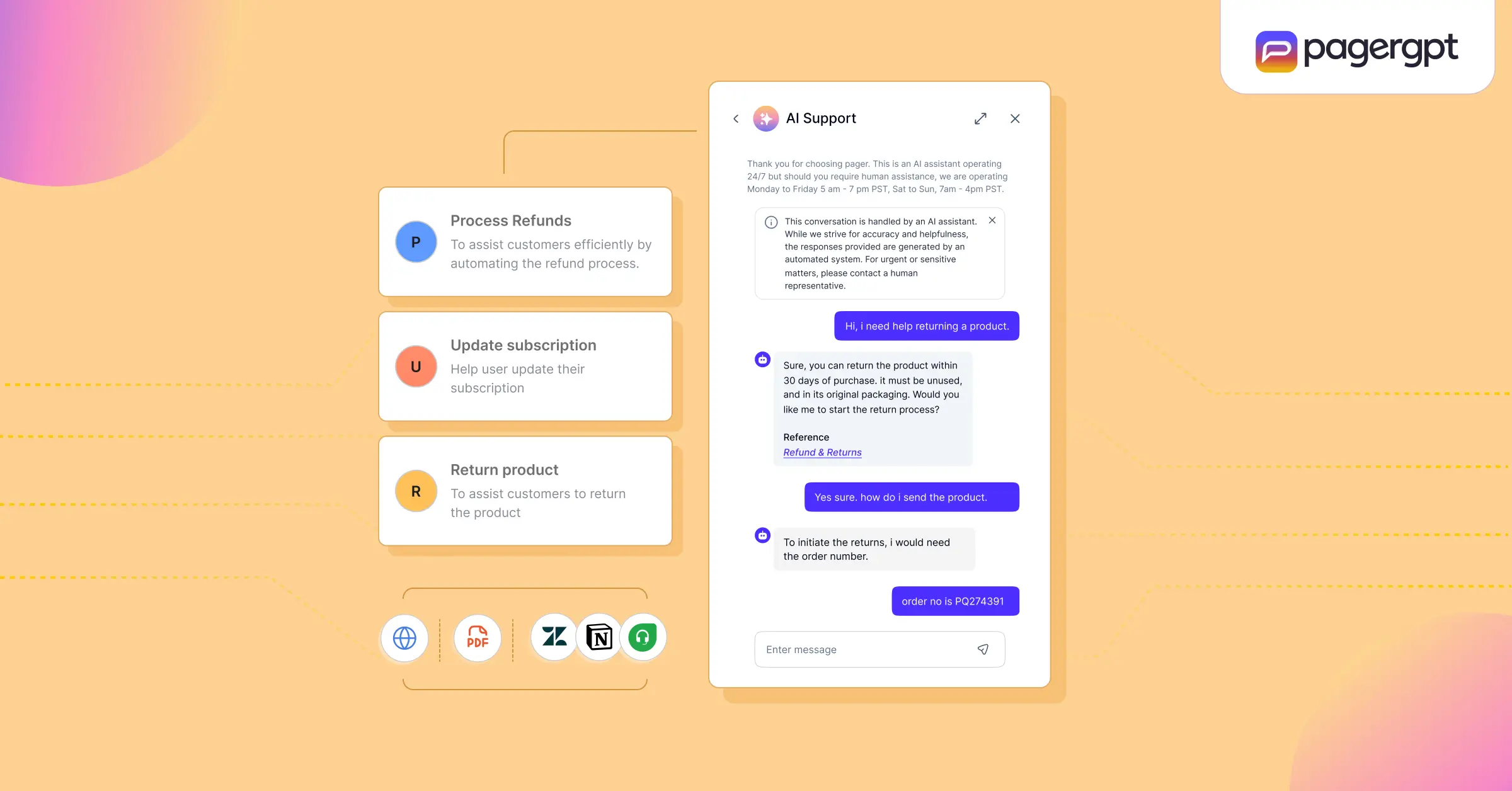
To solve this, they deployed an AI agent to handle frontline support. The results were significant:
80% of queries auto-resolved
4,785 tickets handled without human help
2,393 agent hours saved
$47,000 in annual cost savings
Average resolution time: 3 min 30 sec
Modern AI agent platforms like pagergpt help you do the same. You can build and deploy AI agents without any coding and create and manage workflows to handle L1 queries across ecommerce, healthcare, sales, IT, and more.
Offer instant 24/7 support
75% of customers expect companies to provide 24×7 customer service.
By deploying AI agents, you can give customers instant, round-the-clock answers to common questions. These agents pull from your knowledge base, understand natural language, and guide users through steps without waiting for a human.
To implement this, connect your help center, CRM, or internal docs to an AI support agent. From there, it can surface FAQs, troubleshoot issues, and even complete simple actions like resending a confirmation email or resetting an account.
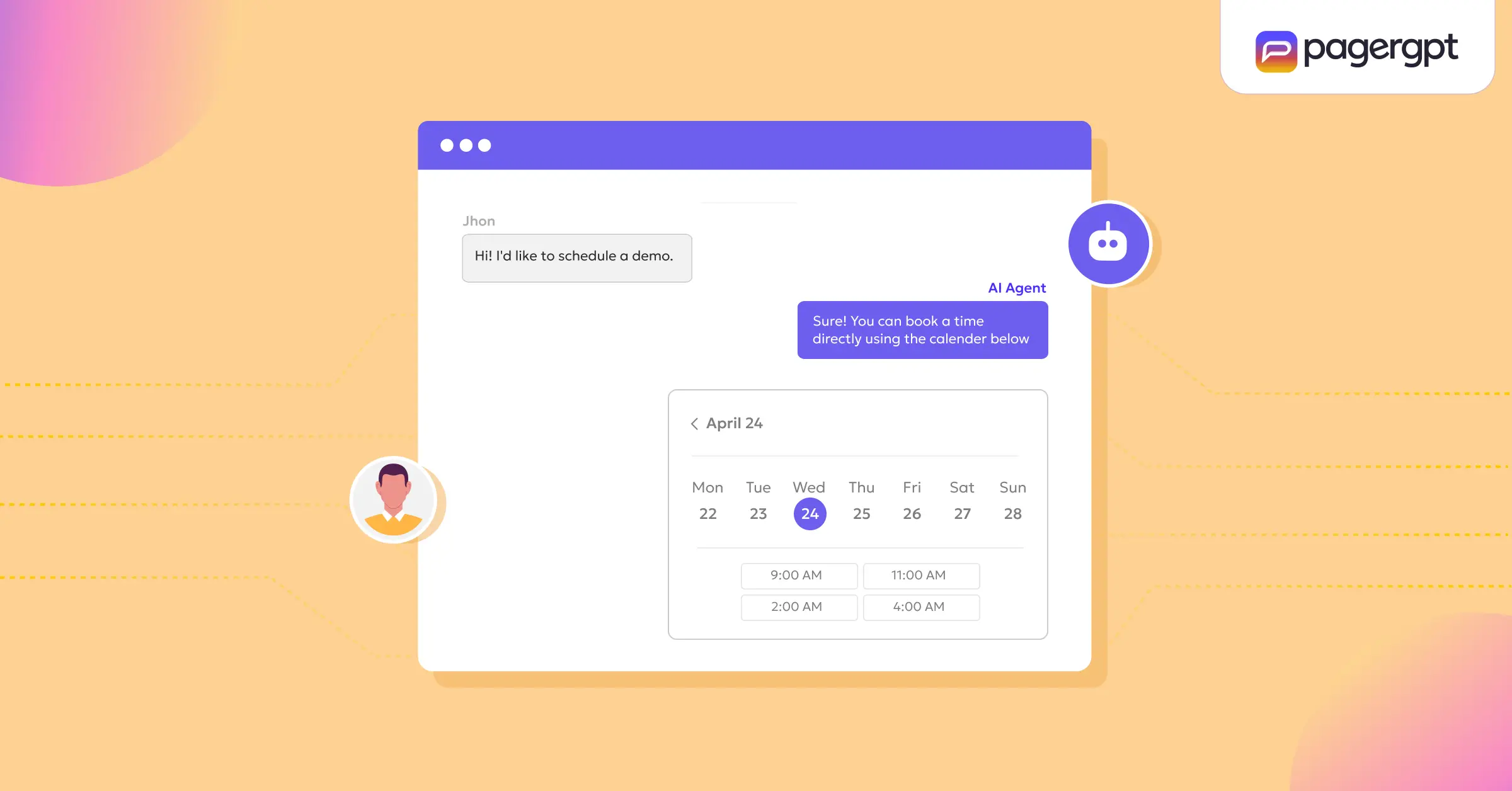
This puts your self-service on autopilot, giving customers the help they need anytime while keeping your support team focused on what actually needs a human.
Automate ticket triage and routing
Your support team gets hundreds of queries each day, and you need to have an effective strategy in place to route and resolve them quickly. Otherwise, tickets sit in queues, agents waste time figuring out ownership, and urgent issues often go unnoticed.
GitHub implemented AI algorithms that prioritize, classify, and route incoming support queries based on factors like complexity, urgency, and expertise.
Similarly, you can incorporate an AI agent, connect it to your support channels like chat, email, or forms, and let AI detect the issue type, assign priority, and send it to the right team.
This approach helps reduce misrouting, cut down first-response time, and ensure the right person sees the ticket faster.
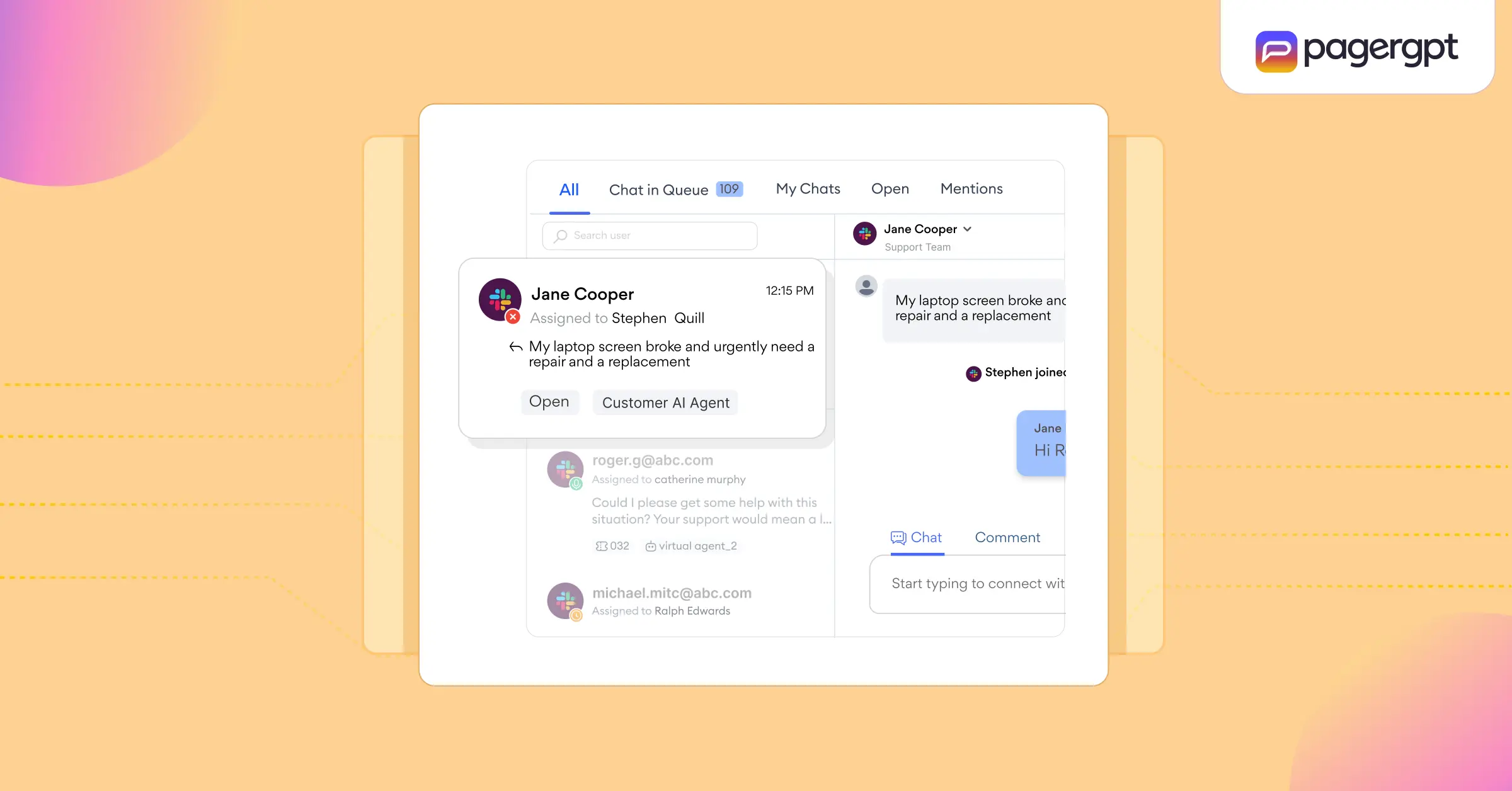
Escalating support tickets
Not every issue can be resolved by AI, but not every issue should be sent to a human right away either. The key is knowing when to escalate, and doing it without losing context.
AI agents can detect sentiment, urgency, and intent from a customer’s message. If someone says, “You promised my refund in two days and it’s still not processed,” the AI knows it’s a high-priority issue. Instead of giving a generic response, it flags the ticket and routes it to a live agent with full context attached.
This helps your team prioritize the right tickets without waiting for a manual handoff. You can reduce missed SLAs, cut resolution times for critical issues, and ensure your best agents focus where it matters most.
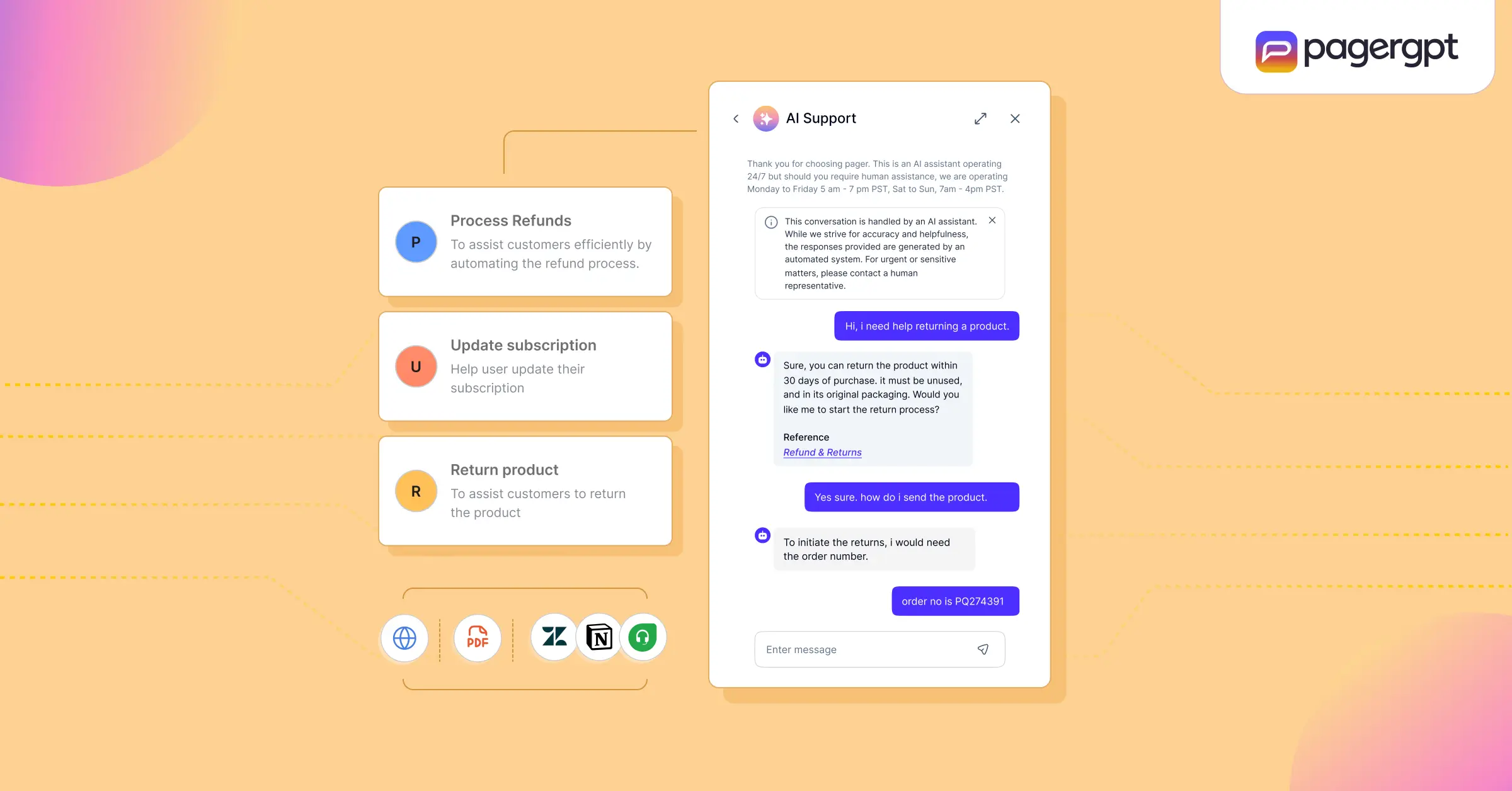
Provide multichannel support
Customers reach out on whatever channel is most convenient for them. But for many teams, handling these separately leads to lost context, duplicated work, and slower replies.
With AI agents, you can unify conversations across channels in a single inbox. The AI detects the customer’s identity, tracks the conversation across platforms, and responds with complete context, so users don’t have to repeat themselves.
This lets you deliver consistent, real-time support from anywhere, while keeping your team focused and organized.
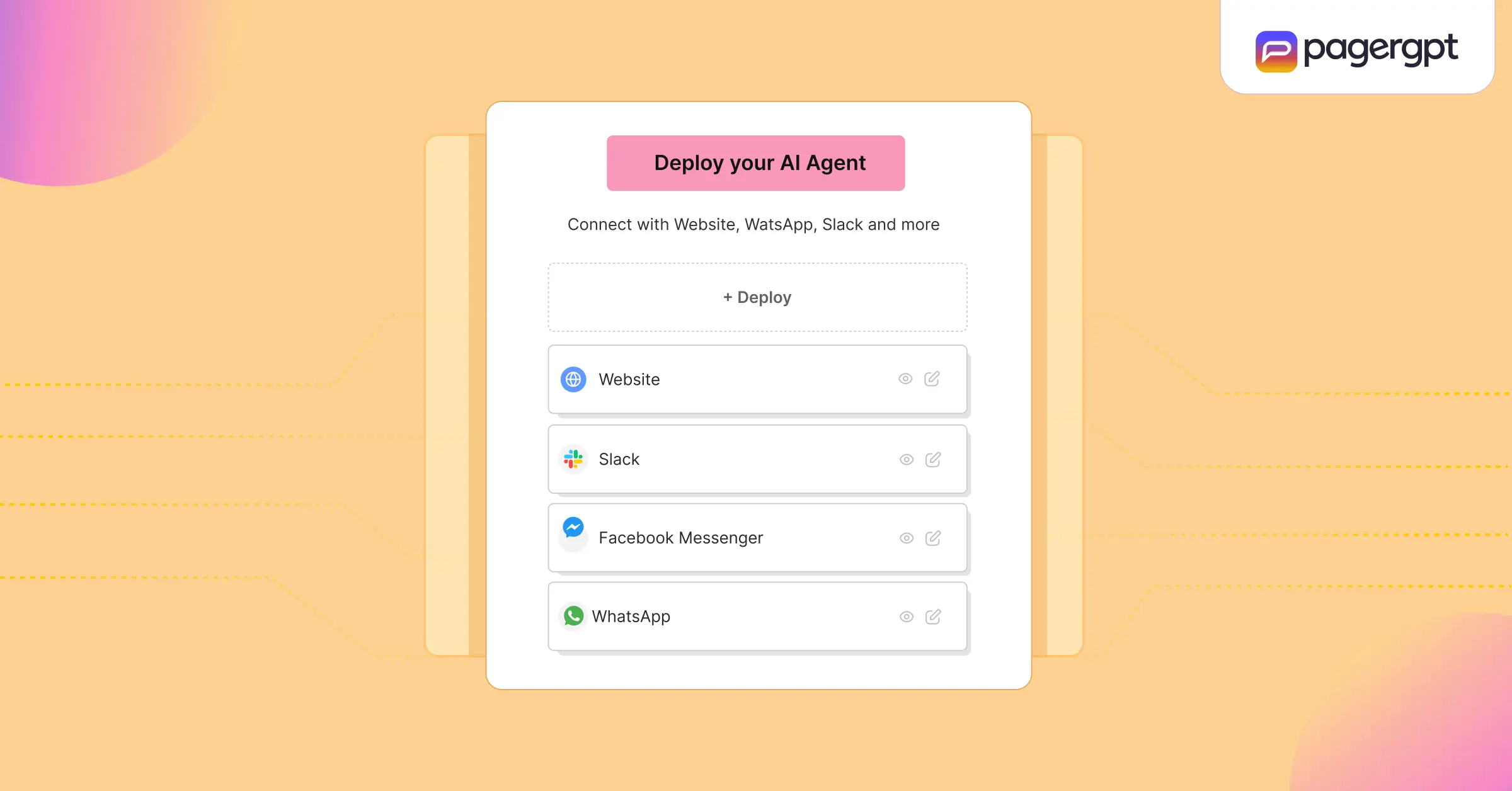
Personalize recommendations
AI can analyze a customer’s past purchases, behavior, and support history to suggest relevant products, upgrades, or content.
Delta, an airline company, uses AI to analyze booking history, travel patterns, and preferences to recommend upgrades, special fares, and targeted promotions. This lets Delta move beyond generic emails and deliver offers that actually match what a traveler might want.
To personalize recommendations, connect your AI agent to CRM, product catalog, or analytics tools. It can then surface tailored suggestions during support conversations, turning service into a smart upsell opportunity.
Provide multilingual support
65% of customers prefer to read content in their native language, even if they are proficient in English.
AI agents can detect a customer’s language from the first message and switch instantly without losing context or accuracy.
With pagergpt, you can provide consistent support in 95+ languages without building a massive multilingual team.

All you have to do is integrate your AI agent with your support channels and knowledge base. It can then translate queries and responses in real time. This approach is faster, cheaper, and far more scalable than traditional language support.
AI copilots for support teams
You can use AI copilots that assist your support agents during live conversations. Instead of switching between tools or digging through past tickets, agents get real-time suggestions, summaries, and next steps, all in one place.
For example, if a customer reports a billing error, the copilot can pull up their payment history, detect similar past issues, and suggest the right response. It reduces guesswork and helps agents resolve customer complaints faster.
It also speeds up onboarding for new agents by providing real-time guidance, while enabling the entire team to handle more tickets with greater consistency and confidence.
Automate feedback collection
Suppose you’re still figuring out ways to collect feedback without overwhelming customers with lengthy survey forms. AI can help.
You can configure the AI agent to ask short, contextual questions like “Did this information solve your billing problem?” or “How would you rate this experience?” right in the chat window.
Over time, you’ll get consistent, real-time insights into what’s working and where your customers are struggling.
Monitor KPIs
You need a strong strategy to monitor KPIs to maintain visibility across all support activity, without requiring your team to create reports manually.
AI agents can monitor KPIs in real time by pulling data directly from your support stack. You can track metrics like sessions handled, unresolved queries, average session duration, resolution rates, and CSAT.
For example, if the number of unresolved queries spikes or session durations increase beyond normal, the AI can flag the trend and notify your team immediately. This helps you catch issues early and make faster, data-backed decisions.
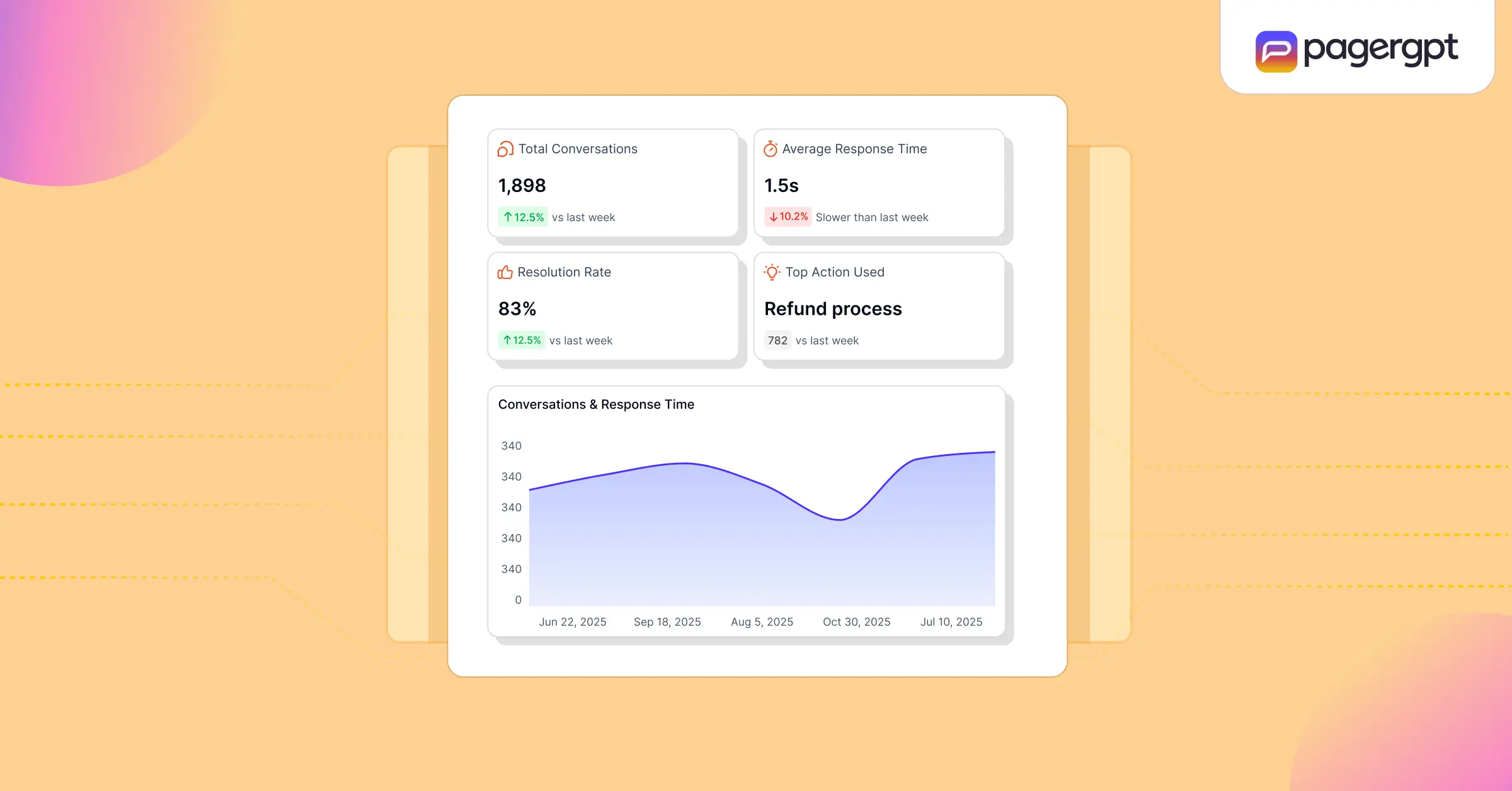
Sentiment analysis
DoorDash’s SafeChat+ uses AI to detect abuse in real-time during customer and Dasher chats. If harmful language is flagged, Dashers can cancel the order without penalty, or the chat is automatically ended. Customers can also report inappropriate behavior, ensuring safer, more respectful communication for both sides of the delivery.
Similarly, you can use sentiment analysis in customer support to flag frustration, urgency, or confusion as the conversation unfolds. To implement this, configure your AI agent to monitor for negative sentiment, repeated complaints, or escalating language. When triggered, it can tag the conversation, alert a manager, or route it directly to an experienced support rep.
This helps you reduce churn risk, respond faster to unhappy customers, and prevent bad experiences from getting worse.
Voice assistants and smart IVR systems
HomeServe USA uses an AI voice assistant named Charlie to handle over 11,000 customer calls each day. It answers questions, starts claims, schedules repair appointments, and routes calls to the right department based on customer intent.
You can do the same for your company.
Modern AI platforms like pagergpt let you deploy conversational AI agents across voice IVR, chat, or messaging channels. These agents understand natural language, resolve real-time queries, and take actions mid-conversation.
You can build custom logic for billing, verification, or support and integrate with tools like Zendesk, Stripe, or Calendly to fetch data, trigger refunds, or book appointments.
Proactive problem solving
Verizon uses AI to monitor network sensors and performance logs. When an anomaly like an overheating cell tower appears, the system flags the issue early. Technicians get ahead of the disruption, preventing customer complaints and reducing downtime.
AI constantly monitors trends in your support queries and looks for recurring patterns such as login errors, failed payments, frequent troubleshooting steps, or service downtime. When it detects a spike, the system alerts your team, simulates the issue to identify the root cause, and suggests relevant fixes.
Bridge knowledge gaps
You can use AI to identify knowledge gaps by analyzing support trends, recurring questions, and internal conversations. It helps surface missing or unclear topics in your knowledge base, ensuring your team and customers aren't working with outdated or incomplete information.
For example, if customers keep asking how to set up integrations, AI can detect the lack of documentation and generate new content to fill that gap. It can create resources at scale in different formats like text, video, or audio, and update your knowledge base automatically to keep it current and useful.
AI-powered fraud detection
Revolut, a global neobank with over 35 million users, uses AI to detect fraud in real time. Its systems analyze user behavior, including device usage, transaction frequency, and location patterns, to instantly flag suspicious activity and block high-risk transactions before they go through.
You can apply the same approach by training AI agents to watch for fraud signals during support interactions. These could include mismatched account data, unusual access patterns, or high-risk requests.
When something looks off, the AI can pause the session, request re-verification, or escalate to a human reviewer.
How does pagergpt help you implement these strategies instantly?
pagergpt is a powerful AI agent platform purpose-built for customer support teams that want to scale support efforts, improve agent productivity, drive customer retention, reduce support costs, and increase customer satisfaction.
Whether you need to automate common queries, deliver personalized support, or provide round-the-clock help across channels, pagergpt lets you build and launch AI agents that fit right into your existing workflows.
Here’s what pagergpt offers:
AI agent studio: You can build AI agents using plug-and-play components and train them on your company data by connecting sources like your website, help docs, Notion, and more.
Shared live inbox: Your support team can manage and collaborate on customer conversations from multiple channels like WhatsApp, Slack, and Facebook in one place.
Multi-channel and multilingual support: pagergpt allows you to deploy agents across all major communication channels like Slack, Messenger, WhatsApp, and respond in 95+ languages, creating a more accessible and localized support experience.
Analytics and reporting: Get granular insights into your support conversations with real-time dashboards. You can monitor key metrics such as ticket volume, response times, agent performance, and unresolved queries.
Ticket deflection: pagergpt helps you deflect up to 80% of repetitive queries by deploying AI agents to handle FAQs, simple requests, and troubleshooting. This frees up your team to focus on more complex conversations.
Smart routing: When a ticket requires human attention, pagergpt automatically routes it to the right agent based on sentiment, issue type, and urgency.
Sentiment detection: The platform comes with built-in sentiment analysis that helps your team spot frustration, urgency, or confusion as conversations unfold. It can trigger smart escalations, alert managers, or adjust responses automatically.
AI copilots: pagergpt helps your team stay one step ahead by offering smart suggestions during live chats. It surfaces past conversations, recommends replies, and highlights helpful documents so that agents can respond faster and with confidence.
AI has unlocked endless possibilities for businesses aiming to build truly customer-centric experiences. But the real advantage lies with teams that go beyond experimentation and make AI a core part of their customer service strategy.
These teams resolve issues faster, scale support without scaling headcount, and deliver personal, consistent experiences across every channel.
So, are you ready to implement winning customer strategies with AI? Try pagergpt today!
FAQs
What are the key components of an effective customer service strategy in 2025?
A modern customer service strategy includes 24/7 support, multichannel coverage, automation of repetitive tasks, proactive issue detection, and AI-driven personalization. The focus is on speed, relevance, and consistency, without overloading your team or increasing costs.
How do AI agents fit into a modern support strategy?
AI agents automate L1 queries, route tickets, offer personalized answers, and escalate issues when needed. They work across channels, reduce manual effort, and help your team deliver faster, more consistent support—while improving KPIs like resolution time and CSAT.
How quickly can businesses implement an AI-driven support system?
You don’t need months of engineering work. With tools like pagergpt, you can launch AI agents in just a few days. Simply connect the AI agent to your help docs or CRM, pick a template, and start resolving real queries right away.
What metrics should I track to measure support strategy performance?
Track resolution time, CSAT, deflection rate, unresolved queries, first response time, and sentiment trends. These give you visibility into agent efficiency, customer experience, and the impact of automation.
What is a good customer service strategy?
A good strategy is one that scales support without scaling cost. It blends human and AI support, reduces friction for customers, improves internal workflows, and turns service from a cost center into a growth driver.
Engage website visitors instantly,
resolve customer queries faster.
Do more than bots with pagergpt
About the Author

Content Writer
Narayani is a content marketer and storyteller with a focus on digital transformation in the B2B SaaS space. She writes about enhancing employee and customer experiences through technology. A lifelong learner, she enjoys reading, crocheting, and volunteering in her free time.



